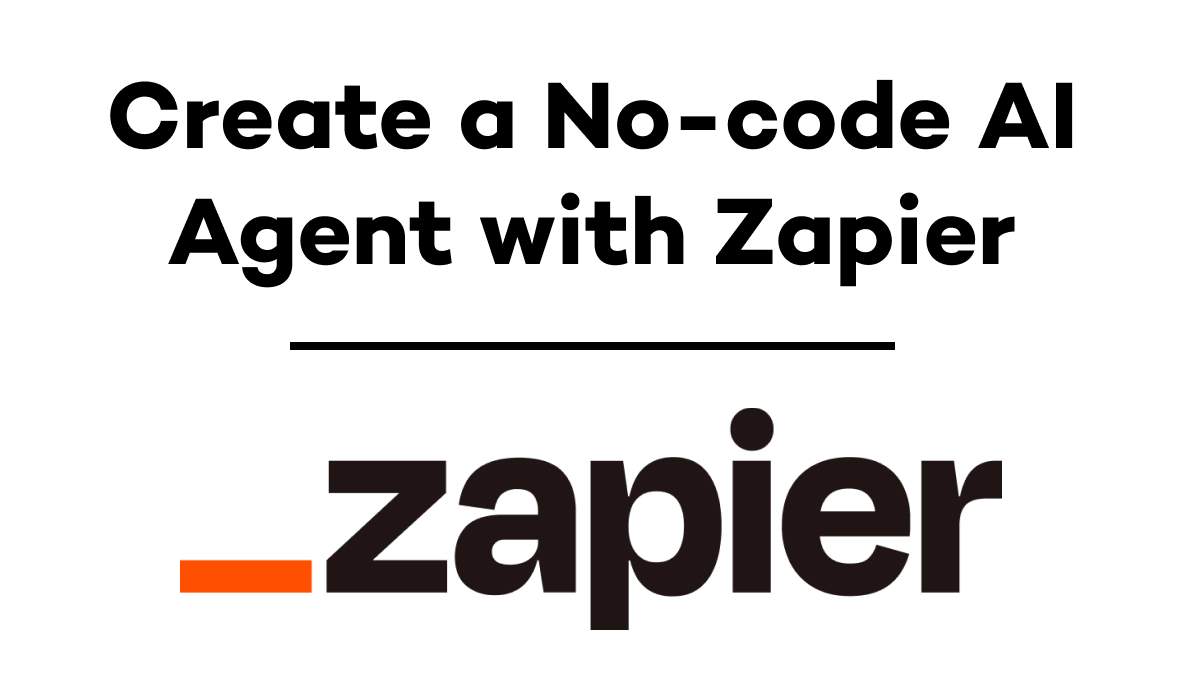Learn How to Determine What You Can and Should Automate
No-code and low-code automation offer all sorts of possibilities with platforms like Zapier and Integromat. For anyone looking to get started with RPA, all of the choices can be daunting. In this post, we'll explain how you can figure out what you can and should automate at your business.
June 25, 2021

One of the first questions that entrepreneurs often have when they consider automation is:
What exactly can I automate?
Trying to find out what’s possible with automation will often lead to getting overwhelmed by information and possibilities. On their website, the no-code automation platform Zapier boasts that they can connect to over 3,000 applications, while competitor Integromat lists a slightly more conservative figure of “hundreds” of integrations.
It’s true that the potential of automation is nearly limitless; in fact, if you can think of a system you’d like to automate, there’s probably a way to do it.
However, if you’re just getting started, you might be looking for some more specific advice that can help you figure out where to get your first foothold in automation.
At XRay, we’d recommend a few strategies for those just beginning their automation journey:
1. Automate the tools you’re already using
2. Use CAST to find which processes you should (and shouldn’t automate)
3. Start with some of the most commonly automated processes
In this article, we’ll explain each of these strategies and tell you about the most popular automations among our members.
Automate the tools and processes you’re already using
Whenever possible, we believe it’s best to build your automations around the tools you already use and the processes you’re comfortable with.
When your workflows are already getting the results you want, there’s no need to throw them away and start from scratch. Instead, you can support those workflows with automated steps to achieve the same outcomes faster and more consistently.
For instance, let’s consider a simple invoicing workflow. When a salesperson closes a deal, they update the lead’s information in your CRM, and then send an email to accounting to send an appropriate invoice. Someone in accounting then draws up the invoice and sends it.
With automation, you could preserve all of the steps and results, but sending the invoice would be entirely automatic. The salesperson would just have to update the lead’s status in the CRM, and this action would trigger an automated process creating and sending invoice, with notifications sent to the accounting department to keep them apprised of the deal.
Ultimately, the familiarity of the tools and processes involved will make it easier for your team to adapt to the new automated workflow without having to learn entirely new systems (of course, we still provide documentation and training to make sure that the transition goes smoothly).
Fortunately, in most cases, you can start automating with just about any apps that you’re likely to be using. As long as the app has an API, low-code automators like XRay’s techs can connect it to automation platforms like Zapier and Integromat.
So if you’re not sure where to start with automation, you might want to start with what’s already familiar. Take a look at your own business processes and find the robotic tasks that are interrupting your team’s focus, then use XRay.tools to see if there are pre-built integrations available for the apps you’re using.
Use CAST to determine which processes you should (and shouldn’t) automate
When you’re trying to figure out what to automate, it can often be helpful to look at things from another perspective: what shouldn’t be automated? What work do you and your employees want to keep doing yourselves?
At XRay, one of our goals is to create more time for people to do mindful work that requires uniquely human skills, rather than wasting their time on robotic tasks. To determine if a given task is mindful or not, we have a simple set of criteria called CAST.
You can read more about CAST here, but to sum it up quickly, CAST stands for Creative, Analytical, Strategic, and Thoughtful. It’s a simple litmus test to help determine if a given task is worthy of human attention, or if it might be better suited to automation.
Is the task in question creative, analytical, strategic or thoughtful? If so, it’s probably something that requires human attention. Drafting a new pitch deck is a creative endeavor; reviewing a quarterly report is analytical; setting goals and a plan for the next quarter is strategic; giving critical and effective feedback to your team members requires thoughtfulness.
The goal of automation should be to support tasks that require CAST attributes. Once you’ve identified the work that your people should be doing, you can start to consider what they need to have ready beforehand to do that work; in many cases, preparation tasks are prime candidates for automation.
Go with a universal automated workflow
If you’re still not sure what to automate after combing through your business processes to find robotic tasks, you could also consider our automated workflow packages that target some common and widely applicable processes.
Automated Client Onboarding
For B2B companies, agencies, and studios, client onboarding is an essential task, but can often be tedious and error-prone. By filling out a single short survey for each new client, the Client Onboarding Workflow will automatically create folders, messaging channels in Slack or Microsoft Teams, calendar invites, templated meeting agendas, and any other documents or resources you need for your projects.
By automating all of this, you can create a consistent onboarding process for your clients that leaves a great first impression and lets you capture analytics along the way. You can track each new client through all of the stages of onboarding and pinpoint any delays or problems.
Automated Team/Internal Onboarding
Much like onboarding your clients, bringing your new hires into the team often requires a great deal of administrative work. You need to create accounts for each new employee, add them to the appropriate workspaces in various apps, generate contracts and forms for them to sign, and share documentation or training material.
Each of these steps can be triggered through an automated survey that you fill out each time a new recruit joins your company, making it easy to create a consistent onboarding process, gather feedback from your new team members, and track their progress throughout their orientation and training.
Automated Data Visibility
One of the most useful benefits of automating a workflow is that it creates and captures dozens (if not hundreds) of data points for you to track and analyze. Our Data Visibility automated workflow focuses entirely on the data-driven aspect of automation.
We use automated systems to collect, clean and store vital data, identify and track KPIs, and provide your team leaders with critical business intelligence. Each time your employees and colleagues complete an essential business process, the DataViz workflow will automatically log several datapoints about what happened. You can then work with our team to study your accumulated data and uncover key insights.
Finding a Starting Point
While the staggering array of possibilities with automation can be overwhelming, there are several simple ways you can get started. You can start automating your existing processes, identify the work you want to make more time for, or consider some of our most popular automated workflows.
If you have any questions about how automation can improve your workflows, feel free to reach out to us at any time through our contact page.
If you'd like to learn more about no-code automation, check out our blog or our YouTube channel. You can also follow XRay on Twitter, Facebook, or LinkedIn.