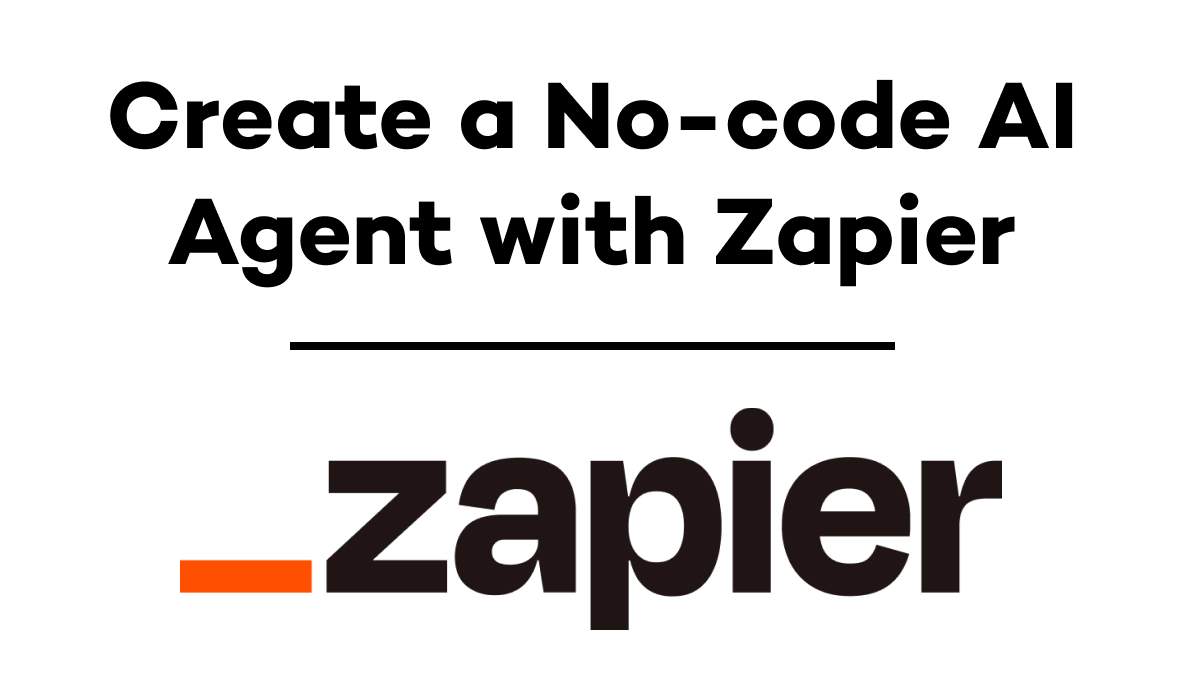How APIs Power Low-Code Workflow Automation
At XRay.Tech, our low-code experts can automate virtually any application you're likely to be using. It's all possible thanks to APIs. In this post, we'll explain how modern software is built to enable automation. 🤖
July 2, 2021

At XRay.Tech, our low-code technicians can automate just about any app that you’re likely to use.
We know it sounds like a bold claim, but it’s actually just a simple result of how modern app development works. Narly every app built or maintained today includes an Application Programming Interface (API), and low-coders like XRay can use those APIs to create automations.
In this article, we’ll give you a quick introduction to how APIs work, and how they enable automation. While we won’t get too deep into the weeds, this article will cover some technical information.
If you just want the high-level takeaways, the most important things you need to know are:
- Low-coders like XRay.Tech can automate any app with API
- The vast majority of apps you use have an API
- API documentation lets our techs work with any app, even if they’ve never used it before
If you’re interested in learning more about how APIs work behind the scenes to make automation possible, read on!
APIs Connect an App’s Frontend to its Backend
The apps that you use every day consist of a frontend and a backend. The frontend includes the interface of the application that you interact with, while the backend stores most of the app’s data and does the heavy lifting for calculations and operations.
The frontend of an application is typically designed to be easy to use, and lets you control things by clicking on buttons, selecting options from a menu, and entering text. The backend is normally not visible to you as a user, and instead is accessed through the API.
An API is a software intermediary that lets different pieces of software communicate with one another. Each time you use the frontend interface to try to perform an action with an app - like posting a picture on social media, or creating an invoice in your accounting software - the app sends that command via the API, which prompts the backend to run the code necessary to complete the action. Then, the results are sent back to the frontend so you can see the new post, the updated invoice, etc.
Ultimately, an API lets the frontend send commands to the backend of an app in a systematic, documented way that helps to keep the app stable and secure.
Automation Platforms can Also Access APIs
APIs don’t just enable communication between one app’s frontend and backend; they also enable similar communication between totally different apps, which is what makes automation through platforms like Zapier and Integromat possible.
When you make a Zap or an Integromat Scenario, you’re using the API to send commands to the app's backend. The app performs the same actions, like posting to social media or updating an invoice. The only difference is that a low-code platform initiates the commands rather than the app’s own frontend.
Platforms like Zapier and Integromat have packaged common queries into prebuilt integrations, making it easy to build simple automations for popular applications. For instance, we can use prebuilt integrations to build a quick automation that records every Slack message sent in a certain channel into an Airtable database. As you can see in the screenshot, it’s all built using Zapier’s interface - no code is needed at all for a quick automation like this.

However, low-code platforms can’t include pre-built integrations for everything you might want to automate, and this is where our low-coders can use their technical skills and create custom API queries.
For example, one of our members needed an automation for time-tracking app Harvest, and Integromat only offered pre-built integrations for “Time and Materials” projects . Since our client needed the automation to work with “Fixed Fee” projects, our techs had to write API queries themselves.
Building this automation didn’t require our techs to be Harvest experts, because Harvest’s API documentation gave them the information they needed to start writing queries.
Documentation Helps Low-Coders Get up to Speed
In most cases, a low-code tech doesn’t need to have ever used an app before to start automating it, because they can use the API documentation to learn what they need.
API documentation lists all possible queries and commands, and includes information on proper syntax and formatting. Whenever our techs need to build a custom integration for an automation, one of their first steps is to consult the app’s API documentation to get a handle on how everything works.
So even if someone comes to us with a relatively obscure piece of software that our team hasn’t encountered before, we’ll still be able to automate it by referring to the documentation and meeting with the client to understand their business objectives.

Start Automating with Your Current Software
If an app has an API, then low-coders like our techs can automate it. If you’re looking at your app stack and wondering about automation possibilities, here’s what you can do:
1. Use our web app XRay.Tools to find pre-built integrations for your apps
Just enter the name of your application into the search field, and the app will find any pre-built integrations that already exist for your software.
Remember, even if there aren’t any prebuilt integrations, our techs can still build custom ones. Pre-built integrations just make it quicker to get started.
2. Search for your app’s API docs on their site or through Google
Searching “[app name] api” will typically bring up the app’s publicly available API documentation. If you’re looking to build automations yourself, the documentation will be an invaluable resource. If you plan to hire an automator like XRay, just knowing that the documentation exists is enough to move forward.
3. Contact XRay if you’re stuck or have any questions about workflow automation
If your software doesn’t have pre-built integrations and you can’t find any information about an API, or if you have any other questions about automation, just reach out to XRay. We’ll be happy to help you figure out what your automation options are.
If you'd like to learn more about no-code and low-code automation, check out our blog or our YouTube channel. You can also follow XRay on Twitter, Facebook, or LinkedIn.