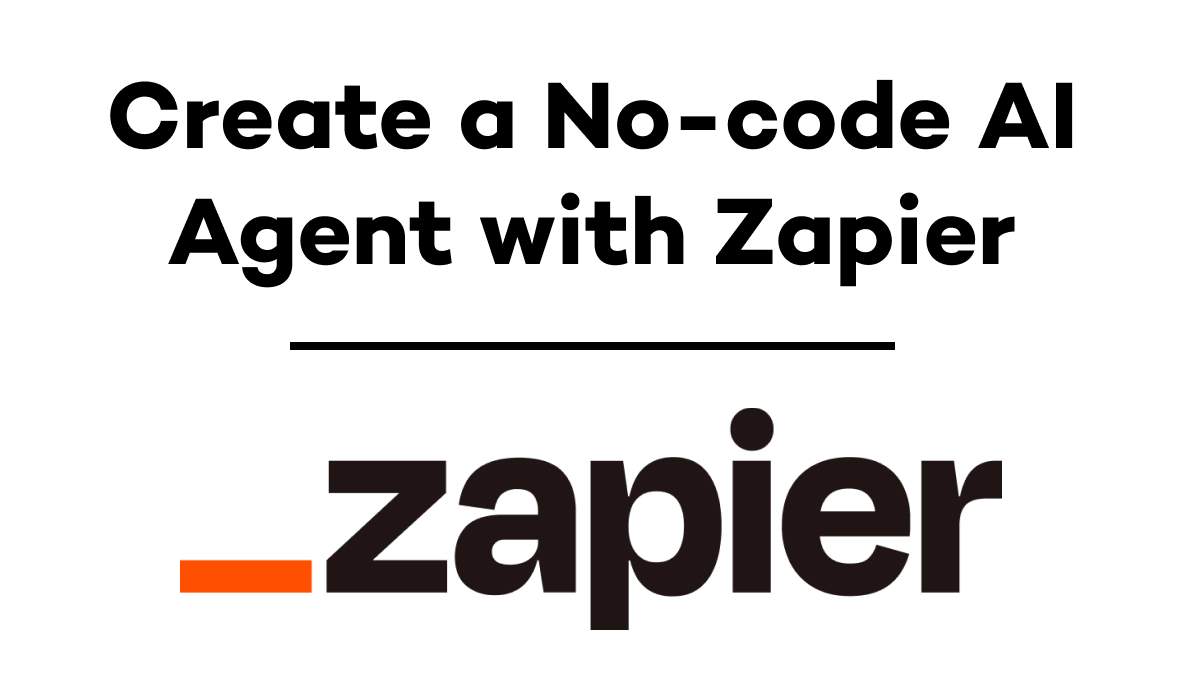How an Automation Expert can Help You to Get the Most out of No-Code and Low-Code Automations
No-code and low-code automation platforms make it easy for anyone to build simple enhancements for their workflows. However, if you're looking to truly automate your workflows, and don't want to be limited by a lack of technical knowledge, working with automation expert like XRay.Tech can help you to take no-code to the next level.
June 11, 2021

No-code and low-code platforms like Zapier and Integromat let anyone get started with automation, even if they have no coding skills at all.
With such user-friendly software available to start connecting your apps together, you might be wondering why you need a consultancy like XRay.Tech to help design, build, and maintain your automations.
An automation expert will help you to:
- Navigate the gap between no-code and low-code
- Document your automations and monitor their activity
- Detect and fix bugs as soon as they occur
The Gap Between No-Code and Low-Code
Despite their similar names and frequent grouping, the terms “no-code” and “low-code” actually describe two very different kinds of automation with distinct levels of technical skill required.
By and large, no-code automation in a platform like Zapier truly requires no coding knowledge or experience whatsoever. As long as you have some general technical skills, you’ll have no problem exploring their intuitive UI to start building simple automations.
However, without any coding knowledge, you’ll be limited to the integrations that Zapier has already built. If they don’t list it in their selection of actions and triggers, you won’t be able to do it with your Zap.


Moving up from no-code to low-code lets you go beyond the pre-built integrations, but it’s not necessarily an easy jump to make. A low-coder can make API calls to build custom integrations, use regular expressions (regex) to select and format precise strings of text, and use JSON to export the automation.
Skilled low-coders like our XRay techs can work with these tools and systems to build fully custom automations that perform exactly the way you want, so you don’t need to spend your time digging through coding tutorials just to set up an automation.
Keep Track of All Your Automations
As you first build one or two automations to perform some simple tasks at work, it’s easy enough to keep track of them on your own.
But if you want to build an automated infrastructure that supports your whole team’s workflows, you’ll need a system to keep tabs on the dozens of automations that intersect with your day-to-day work, and a way to give your team the information they need to use each automation.
One of our top priorities when building automations at XRay is to make sure that each automation operates with total transparency and accessibility.
Whenever we set up an automated infrastructure for one of our clients, we include customized alerts, an activity log, and helpful documentation that makes it easy to stay on top of all of your automations.
Alerts
We set up messaging alerts in software like Slack or Microsoft Teams to announce each action that an automation performs, so your team can then follow up as needed. This prevents redundant work and lets you stay apprised of your automated activity in real time.
Activity Log
To get a big-picture view of how your automations perform in the long run, we set up an activity log that stores records of each automated action to measure time saved and other KPIs.
Documentation
An automation is only useful if your team knows how to use and trigger it. While good automations should change your workflows as little as possible, there will often be a few changes that your team will need to learn, and you’ll need a way to quickly onboard any new hires.
That’s why we include thorough documentation with each automation that describes how it works and how to use it. That way, your team will know how to take full advantage of the automated tools at their disposal.
Squash Bugs as Soon as They Emerge
No-code and low-code automation are still rooted in the principles of code, and they rely on other software platforms to run correctly. No matter how well-designed an automation is, it will eventually run into some bugs and errors.
A software update in one of your apps might change how data is formatted, preventing one of your automations from running correctly. You might encounter a new situation that requires a new path in your automation.
When something goes wrong, getting to the root of the problem and fixing it can be a frustrating waste of time. After all, you turned to automation to save time, not to spend time fiddling with settings to figure out an error.
Working with an automation expert like XRay gives you the benefit of our experience managing hundreds of automations. We set up automations to immediately find and report errors, so our techs can diagnose and fix them as quickly as possible.
Build Better, More Reliable Automations with Expert Help
No-code and low-code automation platforms offer a much more accessible approach to enhancing your workflows when compared to software development, and we’d encourage anyone who’s interested to dive into apps like Zapier or Integromat and just try things out.
However, building automations at scale to support your business is a skill unto itself, and one that takes considerable time to develop. Since the whole point of automation is to create more time for the work that you want to be doing, you need to ask yourself: how much of your own day do you want to spend building and maintaining your automations?
Working with automation consultancy like XRay will let you get the most out of your automations without investing all of your time into setting them up yourself.
If you’d like to learn more about XRay's approach to automation, check out our blog or our YouTube channel, or follow us on Twitter, Facebook, or LinkedIn. You can also reach out to us at any time to schedule a call.