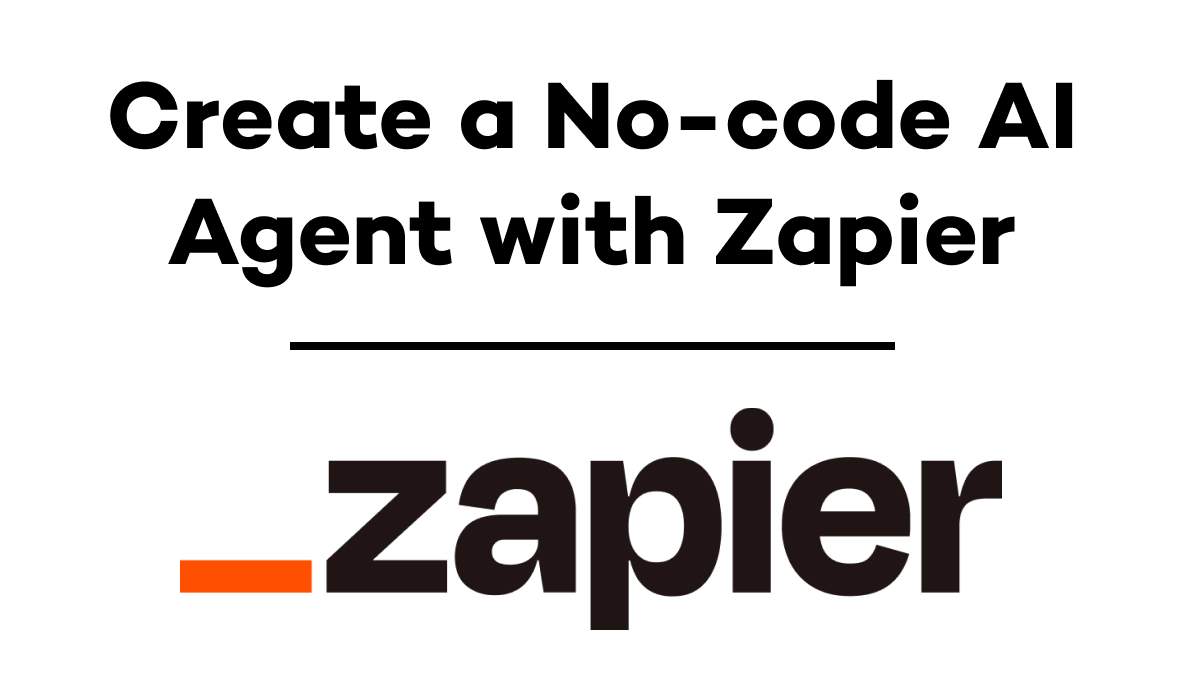Different Ways to Trigger Your Low-code Automations
One of the key defining features of an automation is how it starts. Your automation's trigger will determine how easy it is to use - or if you need to do anything at all to trigger it. In this post, we'll take a look at the 5 main types of low-code automations that we build at XRay, so you can start thinking about the kinds of automations you'd like to integrate into your workflows.
November 5, 2021

One of the most important elements of an automation is the trigger event that starts it off. Setting up a good trigger that integrates seamlessly into your workflows will make it easy for you and your team to actually adopt the automation and use it to save time.
At XRay, we generally break automation triggers down into 5 main categories: survey-based, multi-survey, software-triggered, synchronization, and scheduled automations.
In this post, we’ll give you a quick overview of each of these automation types, and explain when and why they might be useful.
Anatomy of an Automation
Before we dive into each specific type of automation, let’s take a quick look at how all automations are structured in general.
Automations consist of two main elements: 1 Trigger which kicks off the automation, and 1 or more Actions that follow once the Trigger occurs.
The automation types we’ll be discussing today are defined by the way they’re triggered, because while there’s infinite variety in the actions an automation can perform, there are only a few key ways to start them.
Survey-based Automations
One of the simplest and most popular triggers, a survey-based automation runs whenever you complete a designated survey. For instance, you might fill out a form with some information about your newly signed client to trigger an onboarding automation. That automation would then create a shared Slack channel, a Google Drive folder setup, send a welcome email, and more - all with the client’s name and project info included.
Survey-based automations are a great way to avoid repetition. Instead of filling out the same information in a dozen different places, you can just log it once in the survey and let the automation handle the rest. They’re also very flexible, letting you run the automation whenever you want to rather than waiting on certain conditions being fulfilled.
By the same token, survey automations are easy to keep track of. The person filling out the form will always know when the automation is running, even without consulting the automation history or activity log.
Multi-survey Automations
As you’ve probably guessed, multi-survey automations are similar to survey automations, but involve multiple surveys instead of just one. With these automations, each related survey will feed data into the same database. Once all of the surveys have been filled out to create a complete record, the automation will trigger and run.
Multi-survey automations are useful when one of your workflows requires information from several different people or departments. For instance, an employee onboarding automation might require information from their new supervisor, management, HR, IT, and accounting.
With a multi-survey automation, each department would fill out their own survey to complete the new employee’s record. Once complete, the automation would trigger, sending the new hire some documentation about their responsibilities, temporary login credentials for key accounts, instructions for setting up payroll, and more.
A multi-survey automation can be a little more complicated to set up, but will often be necessary when there isn’t a single person on your team with all the information needed to complete a given workflow.
Software-triggered Automations
A software-triggered automation runs whenever a specified action takes place in a specified app. For example, you can set an automation to run whenever you update a lead’s status in Hubspot, or whenever you add a file to a certain folder in Google Drive. The automation will then use data from that app - like the Hubspot lead or the new document - to perform additional actions.
Unlike survey automations, software-triggered automations are fully passive. You don’t need to perform any extra actions to make them happen; you just conduct your workflows as normal and let the automations run on their own.
Software-triggered automations are ideal when you’re automating a task that needs to be done the exact same way every time. If you always want to create an Airtable link to every document in your “Projects” folder, or if you always want to send a Slack message to your finance team whenever a lead is marked as “Closed/won”, then automating these actions with software triggers ensures they’ll quickly get done exactly the same way every time.
Because these automations just run in the background, it’s important to configure them with Slack or Microsoft Teams notifications. That way, you can keep track of all their activity even though you’re not triggering them manually.
Synchronization Automations
Synchronization automations are focused entirely on keeping different databases in sync with each other. When you set up a two-way synchronization between, say, a Google Sheets file and a Notion table, adding a record to either table will create an identical record in the other table. You can also set up one-way syncs, so updates to Notion would be reflected in Google Sheets, but edits in Sheets wouldn’t be reflected in Notion.
With a synchronization automation, you can easily manage large quantities of data spread across different apps without creating redundancies or inconsistencies.
These automations can be especially valuable for larger companies who create and edit thousands of records every day.
Because synchronization is such a specific niche of automation, it primarily relies on a different set of tools than most other low-code automations. Instead of apps like Zapier and Integromat, synchronizations typically require platforms like Unito or Coupler.
Scheduled Automations
Scheduled automations use the clock and the calendar as their triggers. Instead of waiting for a particular human input or a specific in-app action, scheduled automations simply run at a designated date and time. You can schedule automations to run every hour, day, week, month or year.
You might want to send out a team morale survey every Friday at 2:00pm, or create a report at 9:30am each Monday of all the Jira tasks completed by the engineering team over the previous week.
Like software-triggered automations, scheduled automations are fully passive. They’re a great way to use your existing schedule or to start setting a new one, and they can be a useful way to batch work rather than having it trickle in over time.
Unlike most other automations though, scheduled automations don’t gather much data from their trigger event alone. A software-triggered automation will have access to much of that software’s data, and a survey-based automation will have all the answers to that survey. A scheduled automation will only have the date and time to work with, so you have to make sure to include additional steps to gather necessary information, such as database lookups.
Find triggers that work for your team
Determining how an automation will trigger is one of the most important parts of building an automation. You need to pick a method that suits your workflows and that will make it easy for your team to use the automation.
Whenever you’re working with an automator like XRay, always consider how you want the automation to start. If you have any questions, always feel free to reach out to us directly. You can also check out our blog or our YouTube channel, or follow XRay on Twitter, Facebook, and LinkedIn.