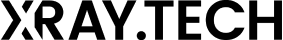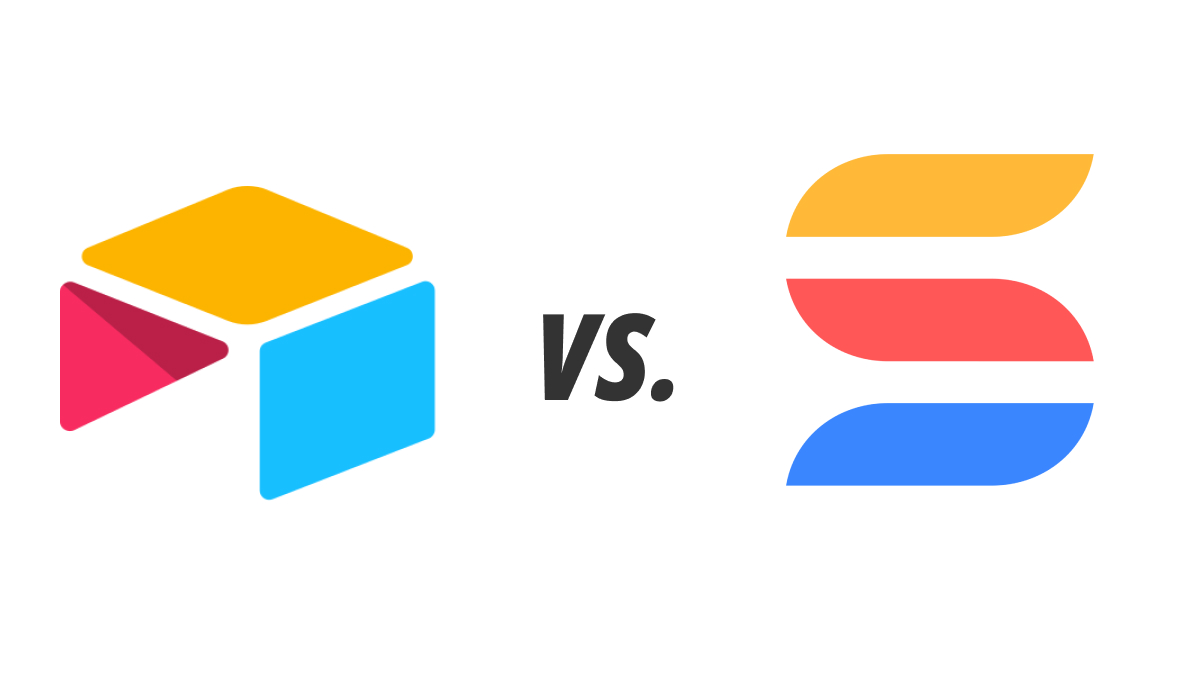One of the biggest misconceptions about automation is that automating your systems would dramatically change your business processes.
If your workflows are getting the results that you want, then a good automation should support your workflows rather than replacing them.
In this post, we’ll quickly show you how XRay’s approach to automation makes it easier to do what you’re already doing. We’ll also point you to some of our more in-depth articles that can help you to decide what you should and shouldn’t automate at your business.
If It's Not Broken, Don’t Fix It
If you already have a lot of workflows that work great for you, then the last thing we want to do is to disrupt those for the sake of building an automation.
Completely reshaping your processes would only make it harder for you and your team to adopt the new automations, creating totally unnecessary obstacles as you try to scale your business.
What’s more, fundamentally changing the way your processes work could result in an inferior output. Using automations to save time only makes sense if you can preserve or improve the final result; otherwise you’re just trading time for quality.
Our aim is to help you identify the most repeatable and consistent processes that you use every day and to enhance them with automated steps.
Let the Robots Handle the Robotic Tasks
So how do we know which steps to automate in your workflow? To put it simply, we look for the tasks that are already robotic in nature, while leaving you and your team to keep pursuing the mindful tasks that really require human attention.
At XRay, we have a simple set of criteria to determine whether a task is robotic or mindful: C.A.S.T.
Is the task in question creative, analytical, strategic, or thoughtful? If so, it’s probably better left to the capable hands and mind of a human being. You generally wouldn’t want a piece of software designing your website, or setting the mission and vision for a new project.
On the other hand, if a task doesn’t meet any of the C.A.S.T. criteria, then it’s likely a robotic task and a good candidate for automation.
Many of the most common robotic tasks essentially consist of moving data from one place to another: updating a database and a CRM to reflect the latest invoices received in Quickbooks, or sending a message to notify one of your colleagues about a client email.
Automated software can perform robotic tasks just as well as a human could, and can do so faster and with fewer errors. That’s why we focus our automation efforts on robotic tasks first and foremost.
How Automation Works: Turning a 10-Step Process into 3 Actions
Let’s imagine a 10-step process that’s part of a company’s onboarding workflow.
- Supervisor drafts a templated welcome email, including an open invitation for the new hire to ask questions as needed
- Supervisor finds department- or role-specific onboarding material for the new hire and sends it over email
- Supervisor creates first tasks for the new hire in Asana, Basecamp, etc.
- Administrator sends email asking new hire for contact info
- Administrator after the new hire responds, copy and paste the information into the company directory
- HR sends new hire the employee handbook
- HR creates task to read the employee handbook
- New hire poses questions sporadically to supervisor
- Supervisor checks in sporadically with new hire
- New hire checks off all tasks as complete, and notifies supervisor
If a client came to us with a workflow like this, we would recommend automating several steps so that they complete the work more efficiently and consistently.
Instead of drafting the email and creating all of those tasks manually, the supervisor could fill out one simple form that will kick off a series of automations. The automations would then locate the necessary docs for the new hire based on their role, send them a welcome message, and create all of their onboarding tasks.
At each step of the way, the automation would announce its actions in the relevant messaging channels (Slack, Microsoft Teams, etc.), making sure the supervisor, admin, and new hire are all kept in the loop without any of them having to write out updates themselves.
The automation-supported process might look something like this:
- Supervisor fills out a short “New Hire Onboarding” form
- 🤖 - Sends email to the new hire with department- and role-specific documents, and links a form for any questions
- 🤖 - Creates tasks for the new hire in the company’s project management software
- 🤖 - Sends the new hire an email asking for contact information, with the admin CC’d
- 🤖 - Copies the new hire’s response into the company directory
- 🤖 - Sends new hire the employee handbook
- 🤖 - Creates task to read the employee handbook
- New hire - submits questions in the designated form
- 🤖 - Updates supervisor on the new hire’s onboarding progress
- New hire - checks off all tasks as complete. Supervisor automatically notified
The structure of the process stays the same, and all of the same work is completed, but now, humans only have to manually complete three of the steps instead of all ten.
Everyone involved will have that much more time to focus on their important work, instead of looking for documents or sending notifications that could be automatic.
If you’d like to learn more about how XRay can help you to automate your onboarding process - or any workflow loaded with robotic tasks - reach out to us at any time.
If you want to learn more about no-code and low-code automation, check out our blog or our YouTube channel. You can also follow XRay on Twitter, Facebook, or LinkedIn.