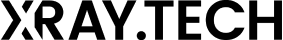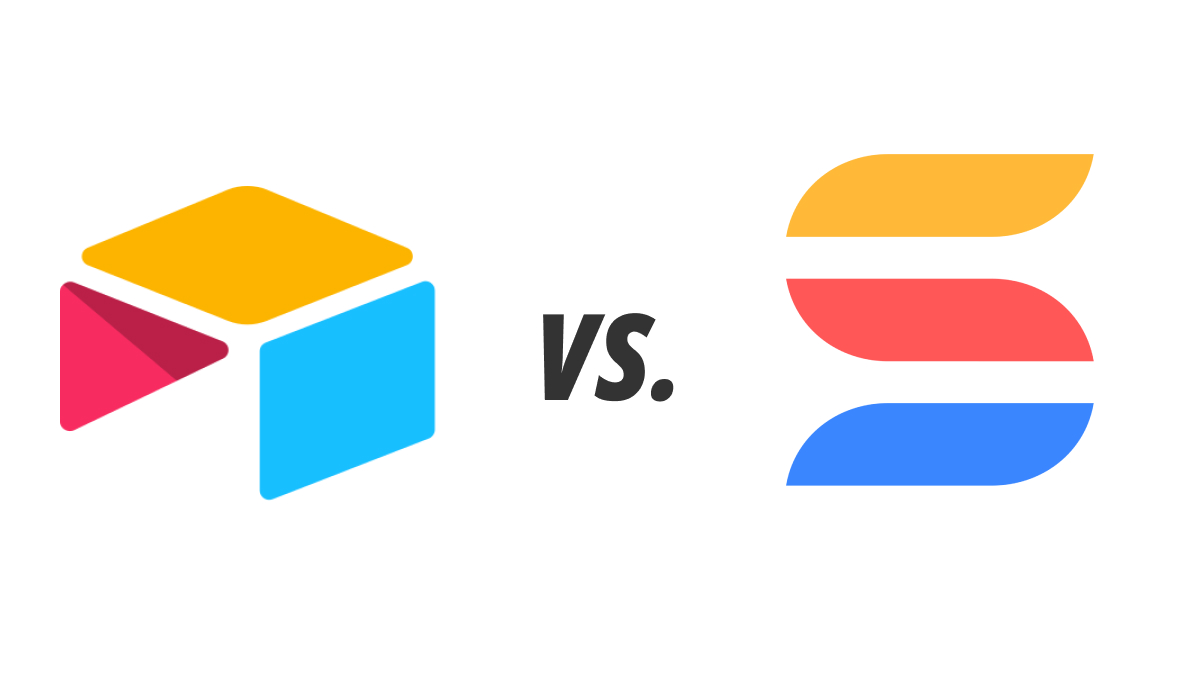Every app that you use wants to eat up as much of your time as possible. It’s no secret that social media apps like Twitter or entertainment apps like YouTube want to keep you in an endless scroll of recommended content.
But it’s not just social media that wants to monopolize your time.
Even the software that you use for work, the software that is supposed to help you to be more productive, often wants to use up as much of your time and attention as it possibly can.
But there are ways to fight back and reclaim your time for yourself.
In this post, we’re going to explain how and why the software you use every day for work is trying to monopolize your time.
We’ll also show you how you can take control of your time with tools like no-code workflow automation.
Why your software monopolizes your time
First, let’s talk about why these apps want to take up all of your time.
When it comes to social media, entertainment, and other general purpose apps, the motivation is pretty clear. They want to turn your views into advertising dollars. The more time you spend scrolling, the more money the app owner makes from advertisers.
But business apps have a different aim. After all, most of them don’t run ads, so they clearly have a different goal in mind.
Apps that you use to do your work every day, like CRMs and task management platforms, are focused on user retention. They want to have as many users as possible month after month, year after year, because that translates to subscription revenue.
They might do that by creating a great product that solves an important problem for your industry.
They might also create a large, recurring user base by making their users reliant on their product.
Becoming reliant on a single app
If all of your contacts, all of your clients, all of your sales metrics, all of your inbound and outbound marketing and more are all inside of a single CRM like Hubspot or Copper or Pipedrive, then you’re pretty much stuck with that CRM.
If updates to the app, or changes to your business make it so that it’s no longer a great fit, you may feel forced to keep using the software anyway, since making a switch could cost a great deal of time and effort.
Ultimately, though, switching from one ordinary SaaS tool to another will always be possible, if at times frustrating.
The worst examples of getting stuck with software always come from ERPs.
The danger of ERPs
ERPs, or enterprise resource planning software, are typically consolidated applications that include features for running nearly every aspect of a business.
If you’re running a growing business, you may have already considered switching to an ERP to try and boost your efficiency and start gathering more data about your company.
ERPs offer some great benefits, but it’s not a decision to make lightly. You’ll have to abandon nearly all of the apps you’re using right now and switch to the ERP software instead.
While switching away from a CRM or an Ecommerce platform might be difficult, switching away from an ERP - which might include lead handling, task management, human resources, purchasing and more - will be a significant transformation for the business.
And ultimately, the exorbitantly priced ERP will dictate how you get your work done
So with all of these different applications trying to grab your attention and make you reliant on them, what’s the answer?
Whether you’re using everyday SaaS tools or an ERP, how do you get what you want from your software without becoming dependent on a single tool? How can you create systems that can grow and change as your company evolves?
Reclaiming your time with workflow automation
One solution that works for many companies is workflow automation with no-code and low-code tools.
Workflow automation lets you connect the software you already use to take the best aspects from each, without having to spend all of your time manually switching from one app to another.
If you’ve been following our blog for a while, then you’re sure to be familiar with workflow automation already.
But for the newcomers, workflow automation automates repetitive tasks in the software that you use every day.
Here’s how it works: when a triggering event occurs in one app, that prompts an action, or series of automated actions, in other apps.
Automate your workflows at any scale
An automated workflow can be very simple, or highly complex.
For instance, a simple workflow might run whenever someone signs up for your newsletter on your website. The automation will then add the new subscriber to your contacts directory in Airtable, and subscribe them to your newsletter in Mailchimp.

A more complex automated workflow might perform dozens of different actions.For example, you might have an onboarding workflow that triggers whenever you mark a deal as “Closed Won” in your CRM.

The automation could then create a record in Airtable for the client, a project in your task management app, some basic onboarding tasks within that project, new folders in Google Drive to share deliverables, and a shared Slack channel for communication with your team.
It could also send a welcome email to the new client with a scheduling link for your kickoff meeting, along with a form to fill out with basic information about their company.
All of this could happen with the click of a button.
Where to build automated workflows
Automated workflows can be built in thousands of popular web apps, and typically come in two distinct forms.
First, you have native automations built into the app as an added feature.
Second, you have automation providers that are focused solely on moving data between any application that you’d like - as long as it has an API.
Native automation features
You can find native automations in many popular apps that aren’t specifically dedicated to automation. Slack, Hubspot, and Mailchimp all feature automation capabilities, for instance.
But these automations tend to be somewhat limited in scope, and will generally be related to the app’s main purpose - like sending messages in slack, or creating and managing campaigns in Mailchimp.

Third-party automation providers: Zapier, Make, Workato, etc.
If you want to exercise total control over your workflow and access complex logic to build sophisticated automations, then you’ll need to check out dedicated automation providers like Zapier and Make.
These providers have thousands of integrations for the web apps you already use every day, and can build everything from simple two-step connections to intricate workflows like the onboarding example we discussed earlier.

Controlling how you work with automation
Whichever approach you choose, workflow automation is a great tool for gaining control of your time. It lets you define your processes as efficient, repeatable tasks.
Instead of opening up Mailchimp, Hubspot, and other apps to add a new contact, where you may easily get distracted with all of your campaigns, analytics and other data, you can just fill out a brief form, and use an automation provider to add the contact to every relevant app at once.

You can spend one minute focused on completing that form, then get back to what you’re doing. And when you start using new apps, you can have that same ‘new contact form’ populate those apps as well with a quick update to the underlying automation.

Getting started with workflow automation
So how do you start implementing automated workflows at your company?
If you’d like help from the workflow consultants at XRay just reach out to us today and tell us about the processes you’d like to optimize. We help companies every day to build custom automated workflows to control the way they work, and the way that they spend their time.
For the builders out there, we’d encourage you to seek out some of the thousands of automation tutorials that are available online. You can check out this resources board to see our in-depth beginner’s guides for Zapier, Notion, and Make.
Organize your processes and resources with XRay Workflow
We built that board in XRay Workflow, an app that we’ve created to help people organize, maintain, and perform workflows.
While it might seem counterproductive to add another app to the mix after everything we’ve been talking about, the goal of XRay workflow is to let you keep using the apps you want, and to let you use them how you want.
On an XRay Workflow board, you can use pins to save and access any content that you want from the web. You can embed or link to your most frequently used pages, save text snippets that you’re always copying and pasting, and a lot more.

With XRay Workflow, you can curate the perfect workflow that lets you maintain focus from start to finish.

You can include app embeds for the specific tables, pages, or views that you need to use for a specific task and ignore the rest.
Curating workflows with a Stitch
When it comes to organizing your team’s workflows, one of the most useful pin types is the versatile “Stitch”. You can create Stitches from several pins to build practical walkthrough guides.

The step-by-step documentation will be presented right alongside the apps where you actually accomplish the task.

Building Stitches for your processes is a great way to refine your workflow, and even delegate it to someone else. Saving your workflow in a Stitch even allows you to train someone new, since you’ve documented the entire process step by step.
By gathering all of the resources you need for each task into a dedicated stitch or board, you can reduce all of the time and focus you lose every day on context switching.
Every board you create can also be shared with your entire team, so you can be sure that everyone is looking at and accessing identical, up-to-date information.
If you’d like to try out XRay Workflow, just go to www.xrayworkflow.com.
XRay Workflow is currently in beta, and is totally free to use.
Privacy and security in XRay Workflow
As the creators of XRay Workflow, we take privacy and security very seriously. Even though the beta for XRay Workflow is free, you and your data are not the product.
We have plans for a premium version of XRayWorkflow to do things like Version Control for your processes, publicly publishing your process for other people to buy and adopt, and a lot more coming later on.
But the basic features of XRay Workflow will always be free. Our goal with XRay Workflow is to help teams maintain focus, consistency, and context, when performing repeated workflows.
If you’d like to organize your daily work, give it a shot, and let us know what you think. Our team is always working to make XRay Workflow a better experience for our members, and your feedback is extremely valuable.
Staying productive in the attention economy
It’s always a struggle to stay productive in a world where every app wants your attention. But with workflow automation, you can carefully design the way you want to work to avoid wasting time in your software. Start exploring tools like Zapier and Make, or reach out to XRay today to get started.
If you’d like more tips on productivity and workflow automation, check out our blog or our YouTube channel. You can also follow XRay on Twitter, Facebook, or LinkedIn.