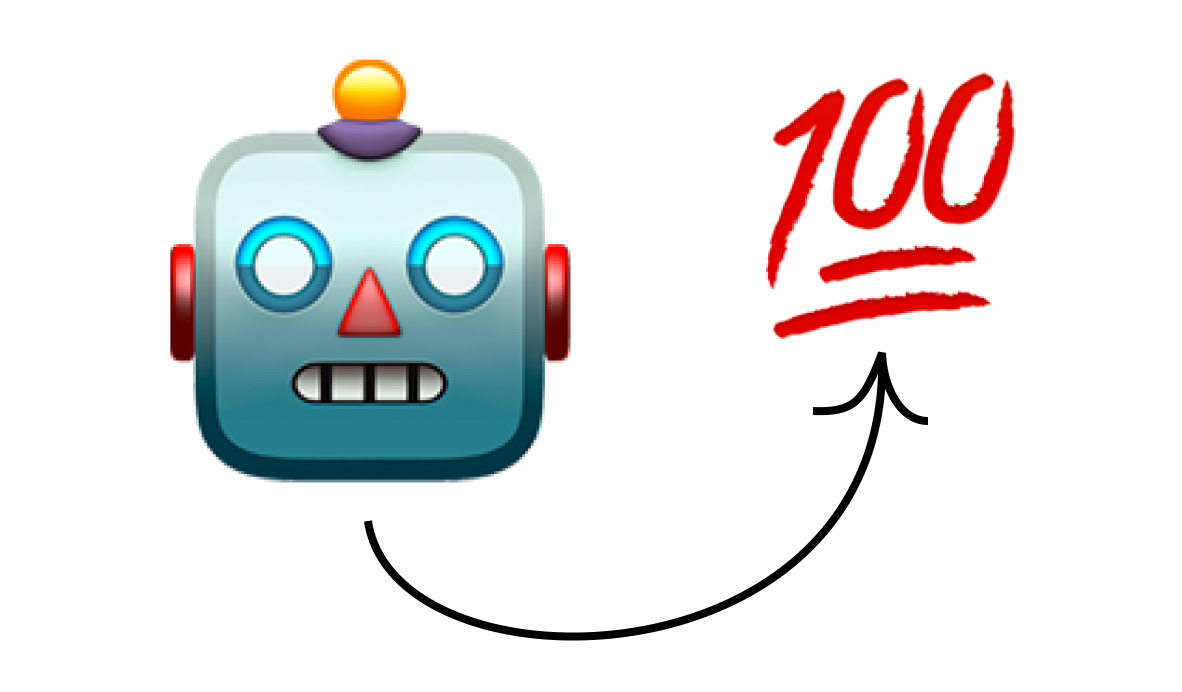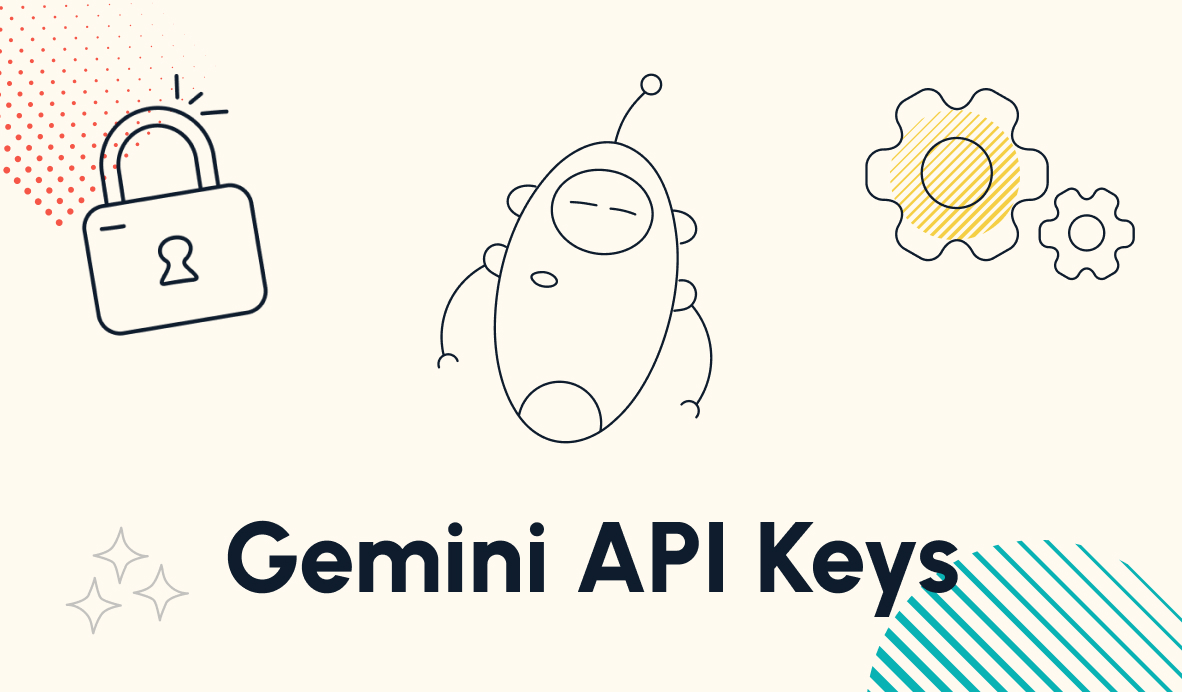Discover What You Can Automate with XRay.Tools
Want to find out what you can automate in all of your most frequently used web apps? XRay.Tools indexes thousands of web apps and shows you what you can automate using providers like Zapier, Make (Integromat), and Workato. Start using it today for free; no account required!
November 30, 2022
.jpg)
With dozens of platforms that support thousands of popular SaaS tools, the possibilities with no-code automation are nearly endless.
However, confirming that each app in a given workflow is supported by your preferred provider can be a tedious process.
To help streamline automated workflow design, we’ve created a resource called XRay.Tools.
XRay.Tools is a free search engine that we at XRay.Tech have built to help people automate their workflows.
It lets you search for the apps you use every day to discover what you can automate within them.
In this post, we’ll give you a detailed overview of how XRay.Tools works.
Search for your frequently used web tools
To get started, just open up your browser and go to www.xray.tools.
Right at the top of the page, you’ll see a simple search bar. In this search bar, you can enter the name of any app that you’d like to look up.

For instance, if you search “Google”, you’ll see results for apps like Google Ads, Google Chat, Google BigQuery, Google Calendar, and more.
In our example screenshot below, we’ve selected Google Calendar to add it to our toolbelt.

We also use Airtable frequently at XRay, so we’ll add that app as well. As you can see in the image below, adding a new tool doesn’t replace the old one. You can keep adding as many tools as you’d like to create an accurate selection for your workflow.

At a glance, we can see that both Airtable and Google Calendar have automation support in Zapier, Make, and Workato. To get more detail, we can just click on this button that says “View Automation Abilities” for either app.

View automation abilities for your apps
When you click on “View Automation Abilities”, you’ll see a detailed breakdown of every trigger, action, and search that you can automate with your chosen app.

Automation Abilities: Triggers
If you’re not familiar with these terms, triggers are the events that launch your automation.
Each automation includes a single trigger that kicks everything off, and it usually gathers some key data as well.
For instance, if you used the ‘New Record’ trigger listed for Airtable, Zapier would start the automation whenever a new record was added to the specified base.

The trigger step would include all of the data in the Airtable record itself, as well as some metadata - like when the record was created and the record ID.

Automation Abilities: Actions
You can use all of the data gathered in your trigger step to perform automated actions.
“Actions” is a general term that refers to basically any event that automation providers like Make and Zapier can automatically perform with your app.
Typically, you can automate nearly any action that you would perform manually in your software. You can create or update objects, draft and publish posts, copy documents, etc.
Unlike triggers, an automation can include as many actions as you’d like.
As you can see in the example pictured below, Zapier, Make and Workato all offer pretty similar actions for Airtable, but there are a few differences.

For instance, Make and Workato both support automatic deletion of records, but Zapier does not.
Automation Abilities: Searches
Finally, XRay.Tools also indexes “Searches”.

Searches are automated steps that find data.
With a search, you can look up an object by its name, its ID, or some other attribute. Like actions, you can include several searches within a single automation. Searches are a useful way to find additional data that wasn’t included in your automation trigger.

Planning your no-code automations
By checking the available triggers, actions, and searches for each app in your toolbelt, you can plan your automations before you start building. You can figure out which providers support the actions you want to automate, and choose your platform accordingly.
And if none of the providers have the options you’re looking for, XRay.Tools can help you to find an alternative app instead.
For instance, If you’re looking to automate your CRM, you might find that Hubspot has automation capabilities that Salesforce is missing, or vice versa.
XRay.Tools can be especially useful if you’re building automations for a client. Just ask them to search for all their SaaS tools and to send their toolbelt to you, so you can see everything they’re working with.
They can just click on “Get Shareable Link” to copy a URL that will save all of the tools currently searched.

With a single link, you can see all of the apps that your client wants to work with, so you can start designing automated workflows right away.
Search thousands of tools supported by 3 of the biggest no-code providers in the industry
XRay.Tools has indexed thousands of the most popular SaaS tools available, but we’re still adding more. If you can’t find your software in XRay.Tools, just click on “Request [your app] as a new tool” to let us know.

You can also add the tool as a temporary placeholder. This won’t let you see any of the available triggers, actions, or searches for the app, but it will at least let you include it in your toolbelt for reference, when shared.

Currently, XRay.Tools supports three prominent automation providers: Zapier, Workato and Make (formerly known as Integromat).

We plan to add support for more providers soon, and if there’s a specific automation app you’d like to see included, just click on the button to request it.
Get in touch with XRay
XRay.Tools is developed by our team at XRay.Tech. As workflow automation specialists, we want to make it easy for everyone to explore automation and discover ways to improve their workflows.

If you’d like to chat about starting a project with XRay, or if you’d like to join our Workflow Study, you can click on the buttons at the bottom of the page to get started.
A resource for no-code creators
If you’re a builder planning an automation, XRay.Tools is a great place to start. It lets you see every event you can automate with every app in your toolbelt. It quickly gives you an idea of what’s possible, and lets you confirm your software’s automation capabilities before you start building.
XRay.Tools is totally free and doesn’t require an account. Try it today, and let us know if you have any questions or feedback!
If you’d like to explore more tutorials and resources for building no-code and low-code workflow automations, check out our blog or our YouTube channel. You can also follow XRay on Twitter, Facebook, or LinkedIn.