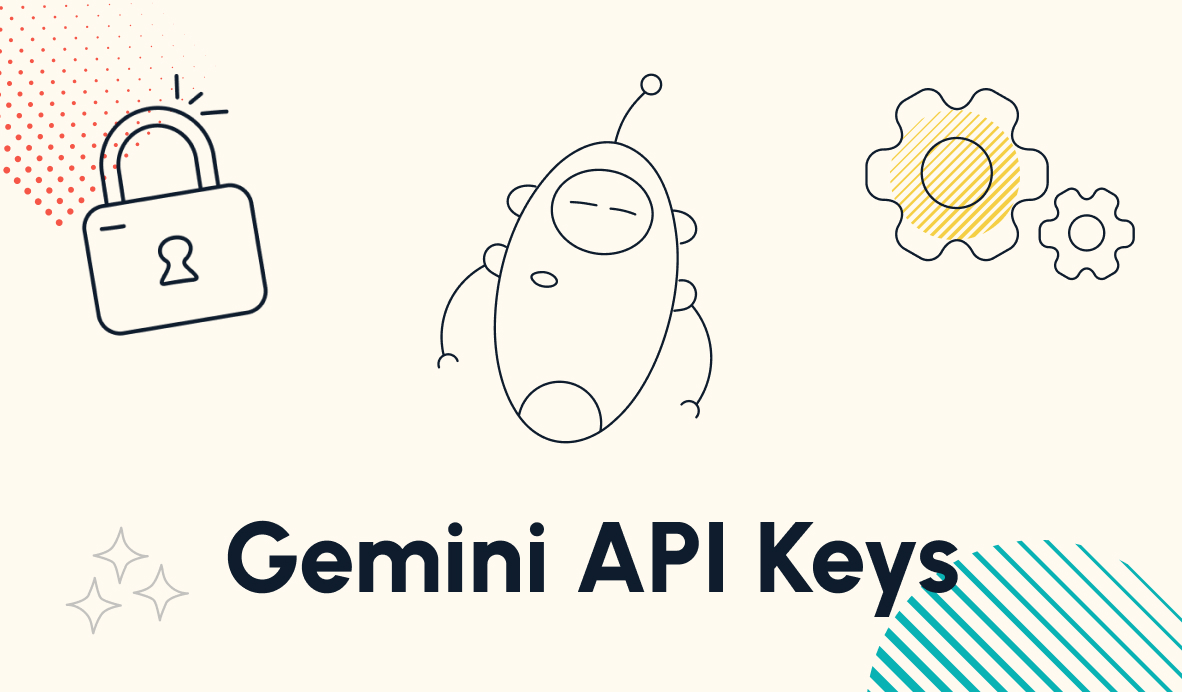Save Time and Reduce Errors with Asset Templates
We spend much of our time work making similar documents over and over again. Creating templates for these commonly-needed assets can save time, reduce errors, and results in a better final product. It can even lay the groundwork for automating the process of creating assets.
February 9, 2021

A company’s value is based on three attributes: their people, their processes, and the assets they produce.
Each of these attributes is closely related to the other. At any company, time is the most valuable resource that people have. They devote their working hours to executing the company’s business processes, ultimately producing digital or physical assets for the company’s clients or customers. In this cycle, optimizing your processes means finding ways for your team members to produce more and better assets in less time.
One of the best ways to boost your team’s productivity and efficiency is with asset templates. No matter what field you’re in, there are always some assets that you need to produce time and time again. Ultimately, your clients’ or customers’ satisfaction with your company will often depend on the quality of the assets you produce. Errors in contracts, presentations, or deliverables can undermine their experience and reflect poorly on your company. Rather than starting from scratch each time, or copying and updating the previous version, the most effective approach for producing commonly-required assets is to create easily accessible templates. Building good templates will reduce ramp time while creating assets, give your teams better access to accurate information, and in many cases will even let you fully automate the process of generating the assets themselves.
Let’s take a look at how you can start creating automation-ready asset templates right now.
Make asset templates for everything you duplicate, before you think you need them
Let’s start at the beginning. When should you begin making templates for your commonly-used assets? In most cases, the answer is: as soon as possible. The moment you’ve identified that you’ll need to create a similar asset many times over, you should start creating a template for it. If you’ve had two successful meetings using a similar presentation deck and you’ve got another similar meeting on the horizon, that deck needs to become a template. If you’ve signed two clients with similar contracts, that contract needs to become a template. If you’ve created two similar style guides for your clients, that design needs to become a template.
When you need to re-create an asset but don’t have a template, you’ll run the risk of making a mistake that we’ve all made at one time or another. It goes something like this: You have a kickoff meeting with a new client in a couple of days. At every deliverable meeting, you present a slide deck with largely the same content every time. Rather than starting from scratch each time, you always copy the previous version and update the relevant info - dates, company names, and a short summary of the deliverable. At the meeting, it’s all going great until slide 4 - because on slide 4, you forgot to change the client’s name from last time. It’s embarrassing, and totally preventable with or without automation.
The “copy and update” workflow may seem convenient at first, but it’s a reactionary way of working. It’s error prone, particularly when you’re short on time - and since it’s an approach which encourages doing things on the fly, it will often leave you short on time. With a template, you can leave obvious placeholders and create a checklist of what needs to be entered each time. In many cases, having templates created and planned out in advance will let you enter information gradually over time rather than rushing to get it done at the last minute, since you’ll know what you need to do ahead of time. There will always be some chance for human error (unless you automate the process), but using templates early and often will make for more reliable, consistent asset creation.
Build your templates with automation in mind, even if you don’t end up automating them
As you build your templates, try to structure them in a way that can enable future automation. You’ll find that the same qualities that make it easy to automate the creation of an asset also make it easier for humans to use the template.
One of your first priorities when building your templates should be to reduce ambiguity. While humans can work with ambiguity, it can often be a waste of time to ask your team members to sift through vague information and instructions. Robots on the other hand can’t handle ambiguity well at all, so you’ll need to eliminate it entirely if you hope to automate your templates. Wherever possible, identify specific variables/segments of your document that will need to be changed. Don’t leave “SmithCo” in your template file; instead, remove the name and replace it with a sort of pseudo-variable that a computer can recognize - and that a human can easily identify, as well. Use a consistent syntax like {{company_name}} and {{start_date}} to give each piece of information a unique identifier. Right off the bat, it will signal to anyone working with the template that the text in question needs to be replaced. In the long term, it will make it much easier for a program like Zapier to find and replace the data.
The next priority is to minimize the necessary changes for each iteration. Much like reducing ambiguity and identifying variables, keeping changes to a minimum will help to make things easier whether you end up automating or not. Making fewer changes for each asset that you need to create will save time for your team if they’re using your templates manually, and will make things simpler when you move on to automation, as there will be fewer data points to keep track of. When creating and refining your template, use generalized language whenever possible to accommodate whatever data might be entered to fill in the placeholders. If you’re referring to people, use gender-neutral terms so the template won’t need to change based on the name of the person mentioned. If you’re referring to quantities, you may want to use terms like “report(s)” to fit any number.
Ideally, if any text, information, or media isn’t a variable that you’ve previously identified, then you shouldn’t have to change it when you’re using the template.
Asset templates should be easy to access and update
Version control: the secret weapon for making your deliverables better each time.
Your asset templates should only ever get better over time. At the very least, you certainly want to maintain their quality and avoid producing outdated documents. The key to putting your templates on an upward trajectory is to establish version control and convenient access for the people who need it.
Everyone on your team who works with a certain asset template should know exactly where to find and how to use the best, most up-to-date version of that template. Fortunately, a lot of tools have easy, out-of-the-box solutions for version and access control. For instance, Google Drive allows you to turn any of your documents into a template in just a few steps, and lets you grant edit or read-only access to whomever you’d like. It also saves previous versions of every document, so you can revert back to older iteration if you change your mind about some recent changes. For designers, a web-based tool like Figma lets everyone work on the same file at the same time, so you don’t have to worry about syncing changes while two designers are updating different parts of a given asset.
Whichever tools you use, the key is to make sure that people on your team aren’t working on old documents or starting from scratch. Creating and updating asset templates lets your whole team leverage the momentum of hundreds of hours of accumulated work. Even your newest employees will be able to easily create assets that match your company style.
As you use your templates, you’ll frequently find reasons to update them. Template updates should typically be led by the people who use them directly. The people who compile and deliver the final version of the template are the ones who are best poised to see where improvements can be made, and their experience and insight should drive any changes that are made to the template. Just make sure that any changes you make to your templates have a valuable purpose. Your updates should be focused on saving you time, simplifying the process when possible, reducing errors, and increasing the quality of the final product.
Well-designed templates pave the way for automation
Creating templates will always let you work more efficiently, but in some cases, templates may be the first step towards eliminating the work altogether. Under the right circumstances, the work of customizing a templated asset can be taken over by a robot (which is what we call any automated system, even if it’s just software).
So how can you tell which templates can be automated? As with any task, the CAST rule applies. If the task is creative, analytic, strategic, or thoughtful, it probably can’t be automated. However, if your asset template just requires you to input simple, known information without any CAST qualities, it might be well-suited for a robot. A kickoff onboarding presentation is a perfect example of the kind of asset creation that can be automated. The only pieces of content that need to change each time are timelines, client name, points of contact, and final deliverables. All of this information is known ahead of time, and doesn’t require any sort of interpretation or elaboration - just copying and pasting, the quintessential robotic task.
You should also consider which tools are involved in the asset’s creation. Nocode tools like Zapier and Integromat let you do nearly anything with common productivity software like word processors, spreadsheets, and presentation tools. However, they don’t have as many integrations with creative software. You’re likely not going to be very successful if you try to automate the process of designing a UI in Sketch, for instance (though AI advances may change that one day). However, you could automate a presentation that you use when delivering the asset to a client.
There are many moving parts in every product and service, and there are many things that just can’t be automated (for now). The key is to always look out for ways to position your asset templates and enable robots to automate some or all of the work away from you.
Get started with templates
Assets are the culmination of your value-generating business processes. All of the time and energy that your team spends at work are reflected in these documents, presentations, and designs. They’re the tangible products that your clients and customers can get value from, even after your engagement has ended.
By making sure your templates are as consistent, reliable, and accessible as possible, you can ensure that your assets will only get better over time. They’ll also act as learning material for new team members, who will be able to start producing quality content without skipping a beat. You’ll even be able to leverage your templates to create assets through automated processes, removing robotic work for the humans in your team.
Action Steps:
- Identify a frequently-used document (or type of document)
- Think about any document that you keep updating and sending out repeatedly
- Create a template for that document
- Using software like Google Drive will make it easy, but you can use any software that’s relevant to the type of document.
- Save the Template in a place where your team can access it, and make sure to grant access to anyone who needs it
- Use the template the next time you need to send out the document
- Evaluate the template and determine if its a good candidate for automation