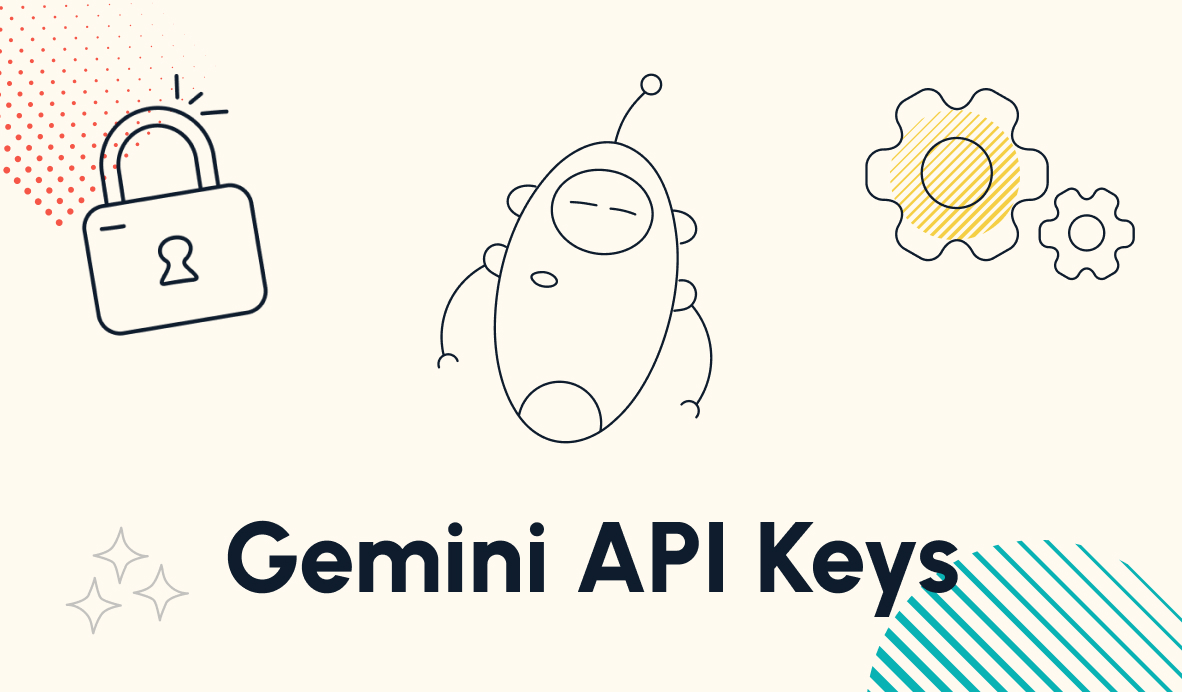Leverage AI and Automation to Scale Your Business
Before you can start leveraging technologies like AI and automation, you need to prepare your workflows and their data first. We'll show you what you need to do in this post.
August 5, 2024

AI automation is no longer a topic to put off for the future.
In a competitive environment, companies can’t afford to ignore the benefits AI and automation can bring today.
By eliminating repetitive tasks and creating content and reports with generative AI, businesses can scale their operations and gain fresh insights.
However, not every workflow is immediately ready for this kind of transformation. Preparing your workflows for automation and AI is essential to harnessing these benefits.
Here’s how to get started.
The Power of AI in Automation
First, let’s take a look at how AI has opened up new possibilities for workflow automation.
Generative AI models, like those from OpenAI and Anthropic, have brought an entirely new dimension to no-code/low-code automation.
While automation providers like Zapier and Make have always excelled at automating repetitive tasks and sharing data between applications, they’ve been limited in synthesizing or creating information.
Now, with AI, you can go beyond simple automation by transforming content and generating original materials with AI prompts integrated into your workflows.
For example, without AI, you can automate alerts for new files added to Google Drive, referencing data from the Doc in your alert’s message.
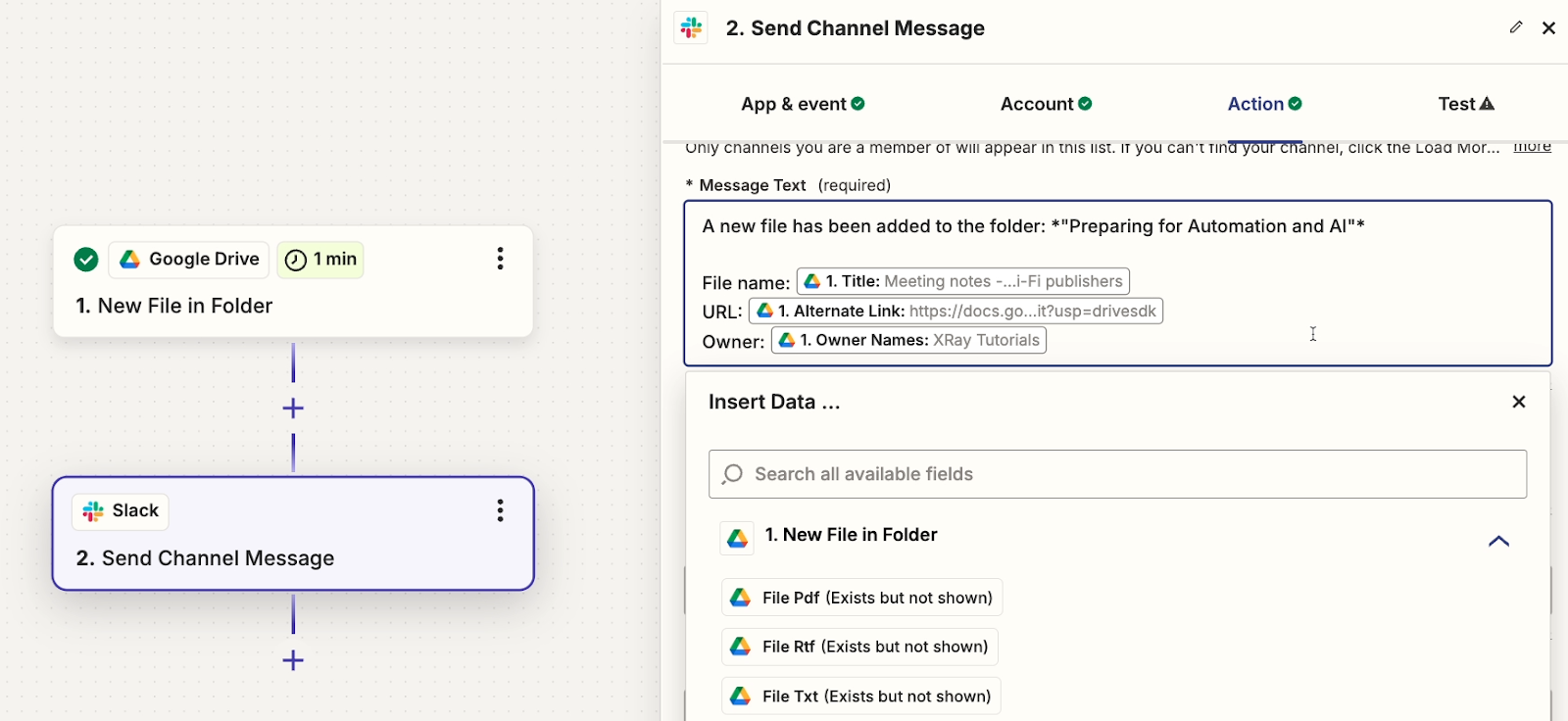
It’s easy to connect the data from Point A to Point B, but you can’t really create brand new data using traditional workflow automation alone.
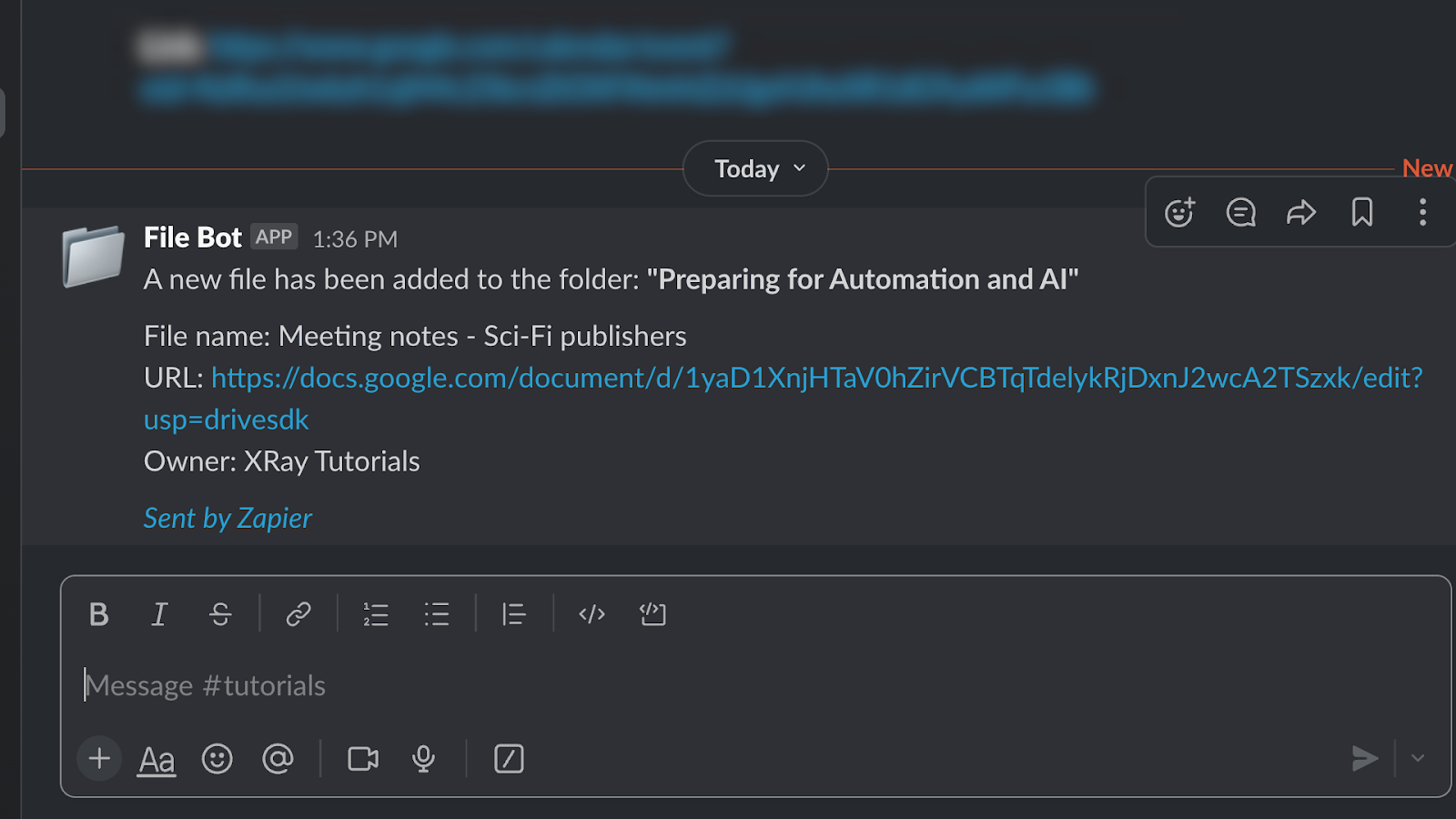
However, with AI, you can take things a huge step further and summarize the documents or generate improvement notes using ChatGPT.
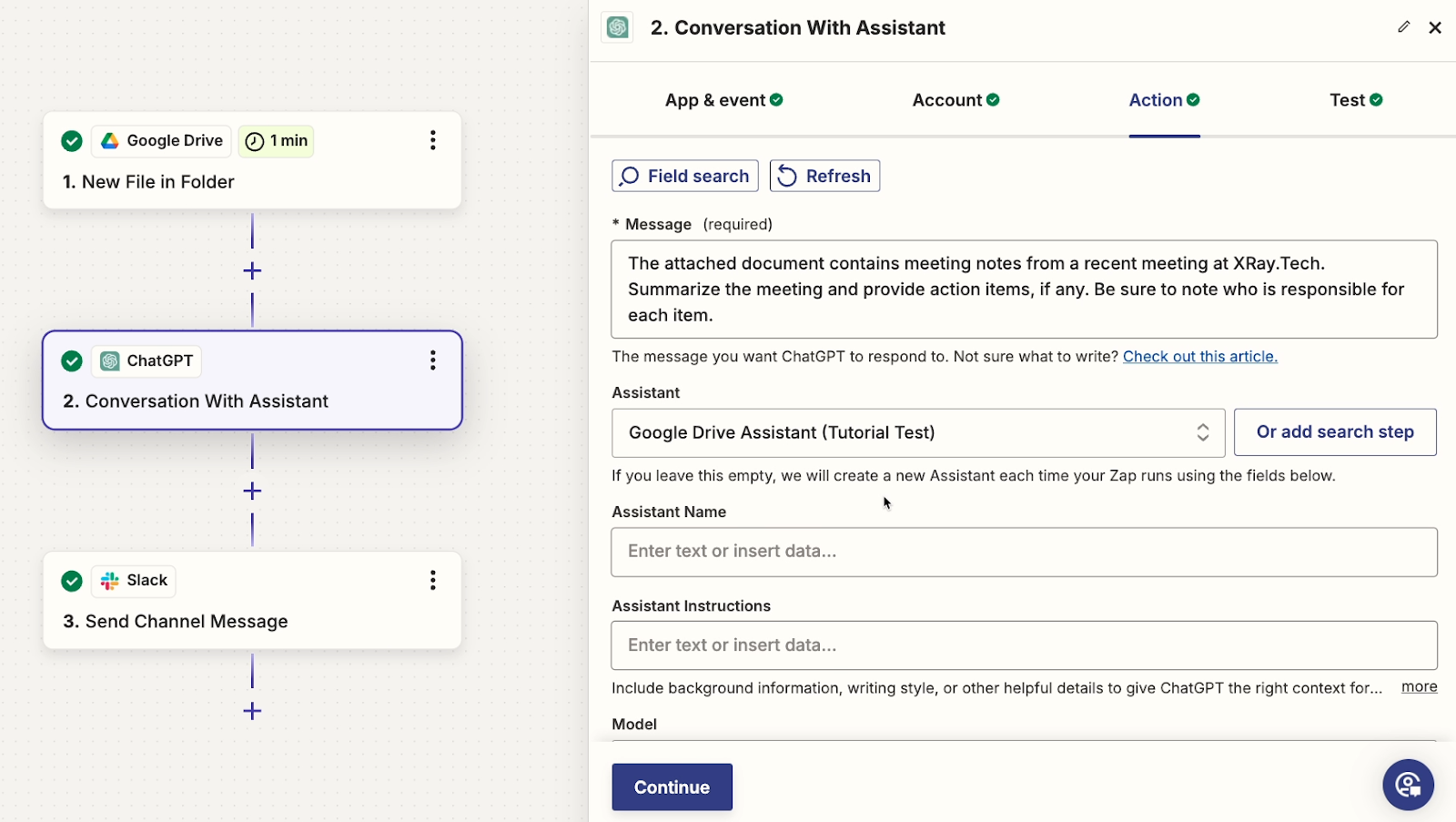
Preparing Your Workflows for Automation
But before trying to enhance your workflows with automation and AI, you need to ensure your processes are repeatable and consistent.
This is a crucial preliminary step for two key reasons.
First, automations require specific instructions to run properly. Even though you don’t need to write any code to build automations with Zapier or Make, you still need to define clear triggers and actions for your processes, and specify the data inputs and outputs for each step.
Second, automating a process will only be worthwhile if that process already provides value for your company. Automating a process that’s not working how you intend will essentially just codify an unproductive workflow.
So if you want to try automating a process, start by mapping it out in precise detail to create an effective automation blueprint. Confirm that the process works well when run manually first, then automate it in software like Zapier or Make.
As an example, let’s say that you want to automate your team’s employee onboarding process. A basic employee onboarding automation might look something like this:
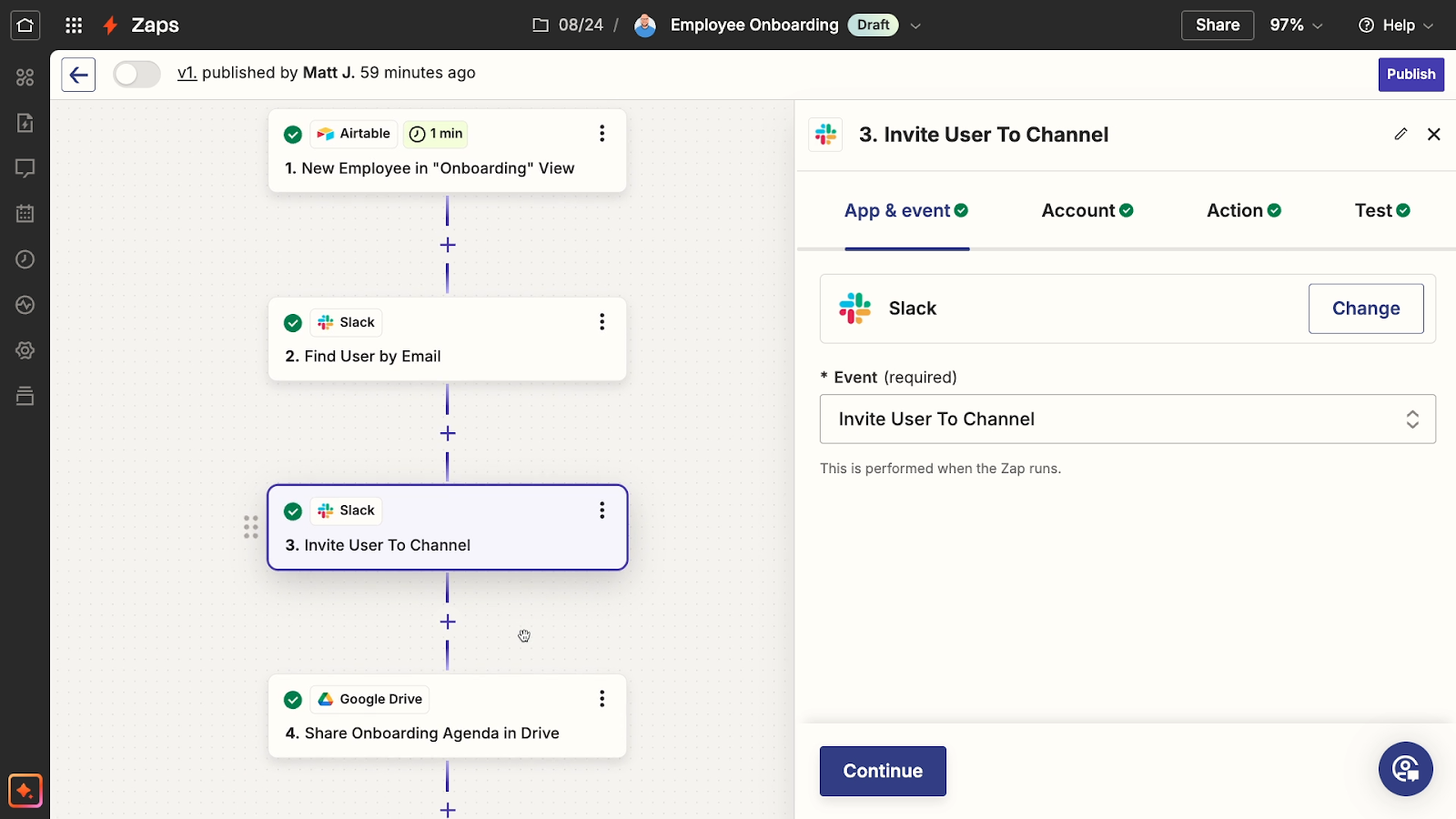
Onboarding automation:
• Launch when an employee’s status is set to “Onboarding” in the team directory (Airtable)
• Invite the new employee to relevant Slack channels
• Add the new employee to relevant docs in Google Drive
• Email the new employee the employee handbook
• Assign the new employee a task to review the handbook
• Assign their supervisor a task to conduct training
• Send a welcome message in Slack

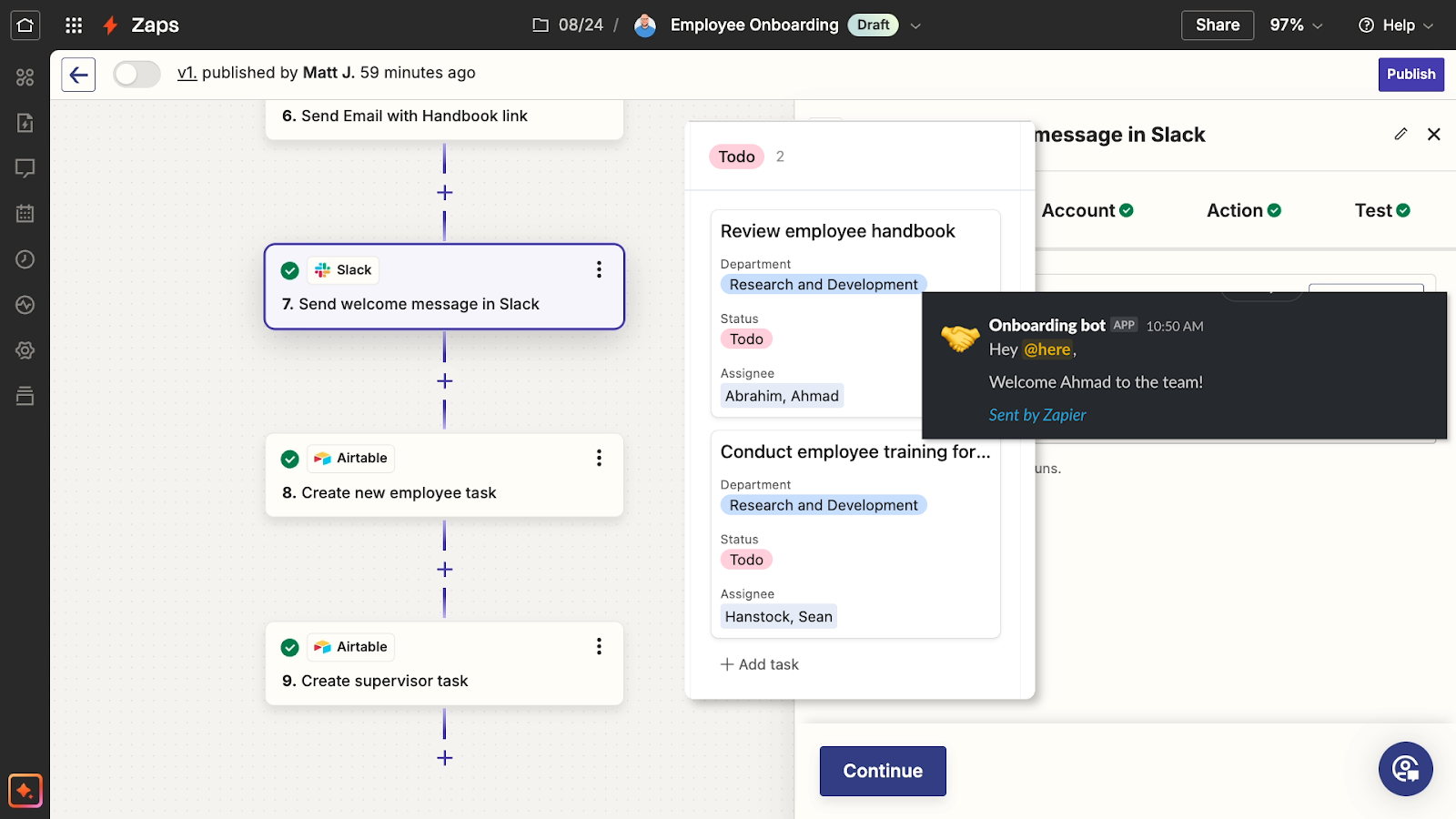
Post onboarding:
• 2 weeks later, send a feedback survey to the new employee
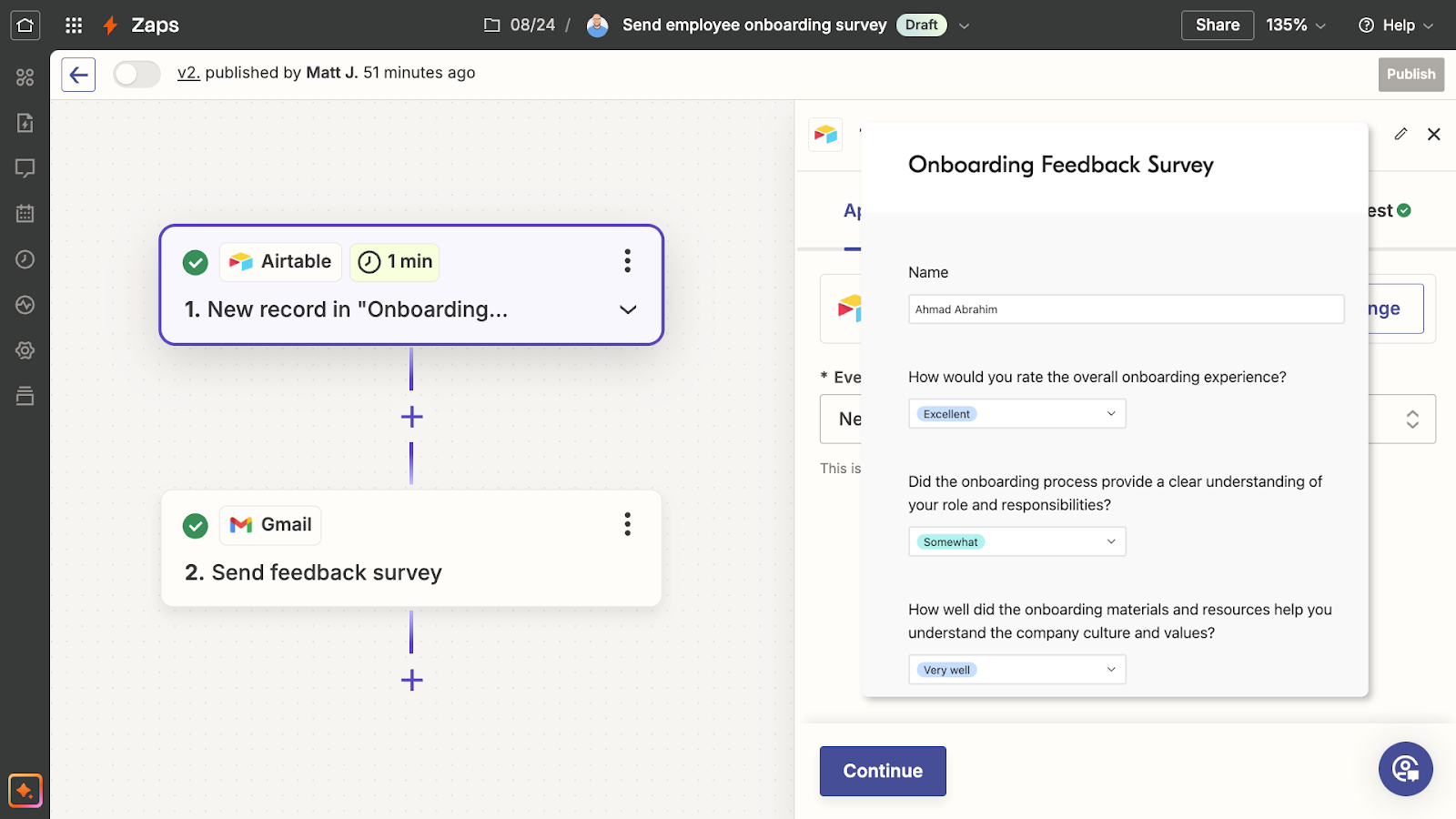
Ultimately, the value of automations like this relies heavily on the quality of the documents and materials involved.
If you’re not happy with your company’s employee handbook, or if you’re not quite sure what tasks to assign, all this automation is going to do is send out information that still needs to be improved.
In other words, your automations are often only going to be as good as the material they process.
Until you've defined all the critical assets you need for a successful procedure, the juice just isn't worth the squeeze to automate it.
This is why you want to work out the kinks in the process before automating. But once you’ve done that, you can save yourself a bunch of time and avoid errors by automating every step that you can.
Enhancing Automation with AI
Ultimately, similar criteria of consistency and repeatability apply when you want to enhance an automated process with AI.
Before you add an AI prompt to your automated workflows in Zapier or Make, you need to make sure you have a relatively consistent prompt that you want to run in the same way every time.
When you’re using a Chatbot interface like ChatGPT manually to ask spontaneous questions, there’s no real need to be consistent.
You can summarize text files sometimes, or just copy and paste text directly other times. Generally, it doesn’t make any difference.
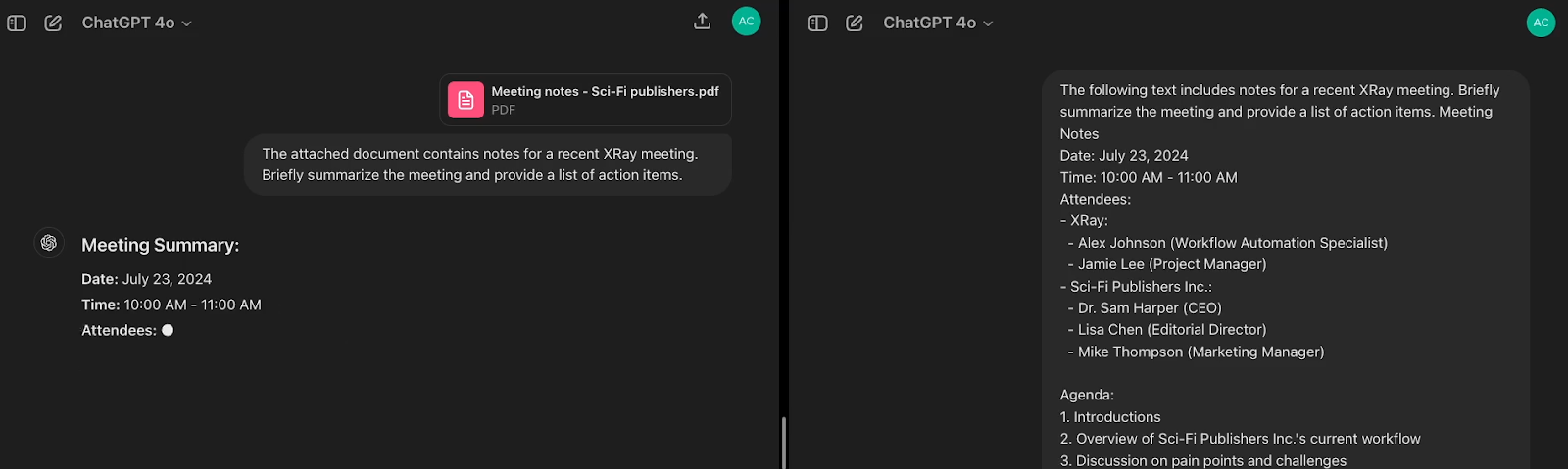
But if you want to automate that prompt into a Zap or Make scenario, you need to know exactly where all of the data that you feed into the prompt will come from. This is because each piece of data has to be defined as a variable in your automation.
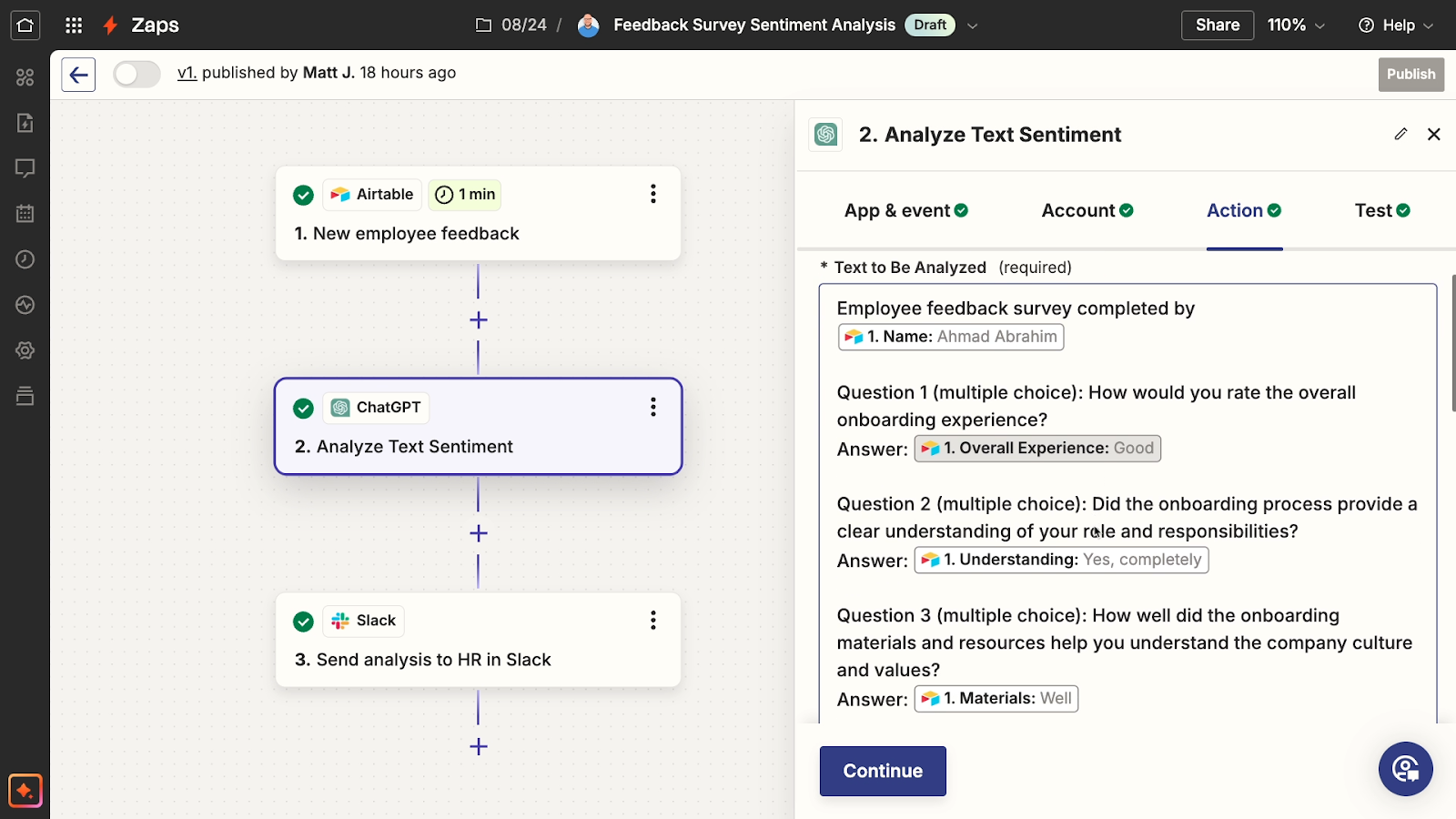
Seamlessly adding AI to an automated workflow
Fortunately, in many cases, you’ll find that automating a process creates clean, organized data that’s perfect for feeding into an AI prompt – even if you weren’t originally thinking about using AI at all.
For instance, let’s revisit our employee onboarding example.
Just by running the simple automation we outlined earlier, you’d have a bunch of consistently structured data to compile into a ChatGPT prompt.
In your project management software (Airtable in our example), you’d have data about which tasks have been completed, and when.

You’d also have the new employee’s survey responses to every question.
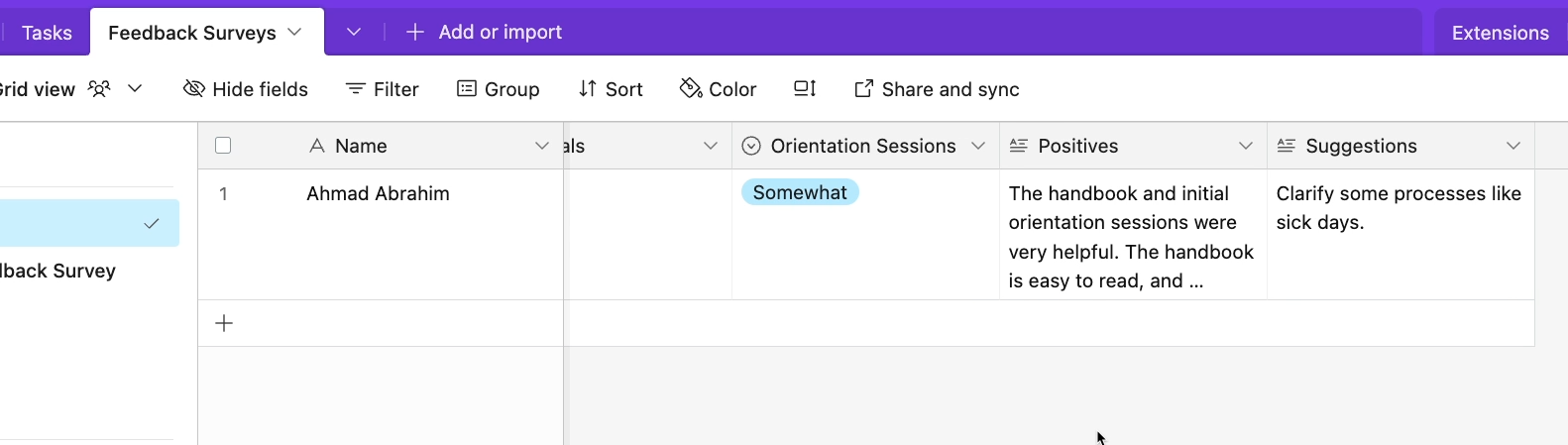
With that data, you could set up an automation that sends the user’s responses to AI for sentiment analysis, or to discover other insights you might not have noticed by reviewing it yourself.

You could also send a prompt that includes stats about the completed tasks and when they were complete to let the AI evaluate the success of your onboarding process.
The beauty of adding automation and AI together is that you can easily add variables to your prompts, so they have a similar structure every time, but different specific data points.
Without automating the process first, you’d have to manually look up the data and enter it into your prompt. This sort of back-and-forth might be worth it while you’re fine-tuning your prompt, but once you’ve figured out the instructions you want to send, it’s much more efficient to run it all automatically.
So if you want to start enhancing a workflow with AI, try taking the same approach that you would if you wanted to automate the process in general.
Make each step as consistent and repeatable as possible, and make sure that you’re creating clean, well-structured data that you can easily plug into a prompt.
Getting Started with AI and Automation
As AI continues to disrupt industries across the board, it’s more important than ever to find effective ways to leverage it so your company can get ahead of the competition.
If you’re not sure where to start, then just begin by documenting a process and preparing it for automation. Automating a process naturally leads to better opportunities to integrate AI into your workflows, creating clean, consistent data that connects seamlessly to your prompts.
To learn more about automating your company’s work, be sure to explore check out our blog or our YouTube channel. You can also follow XRay on Twitter, Facebook, or LinkedIn.