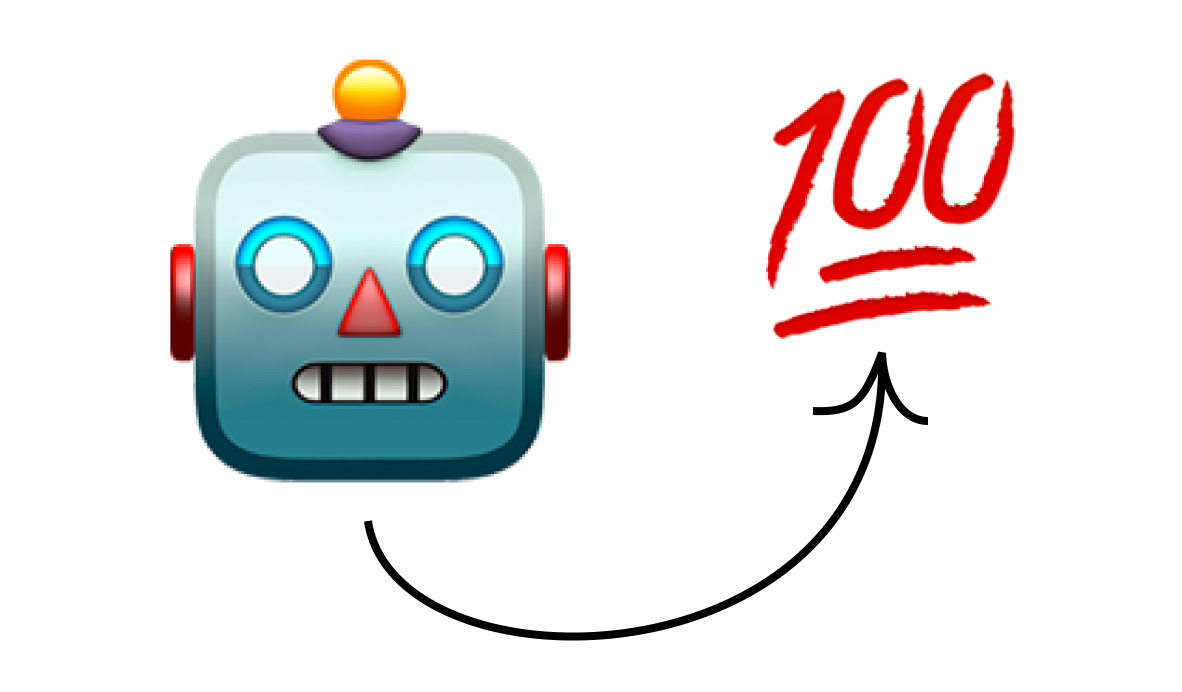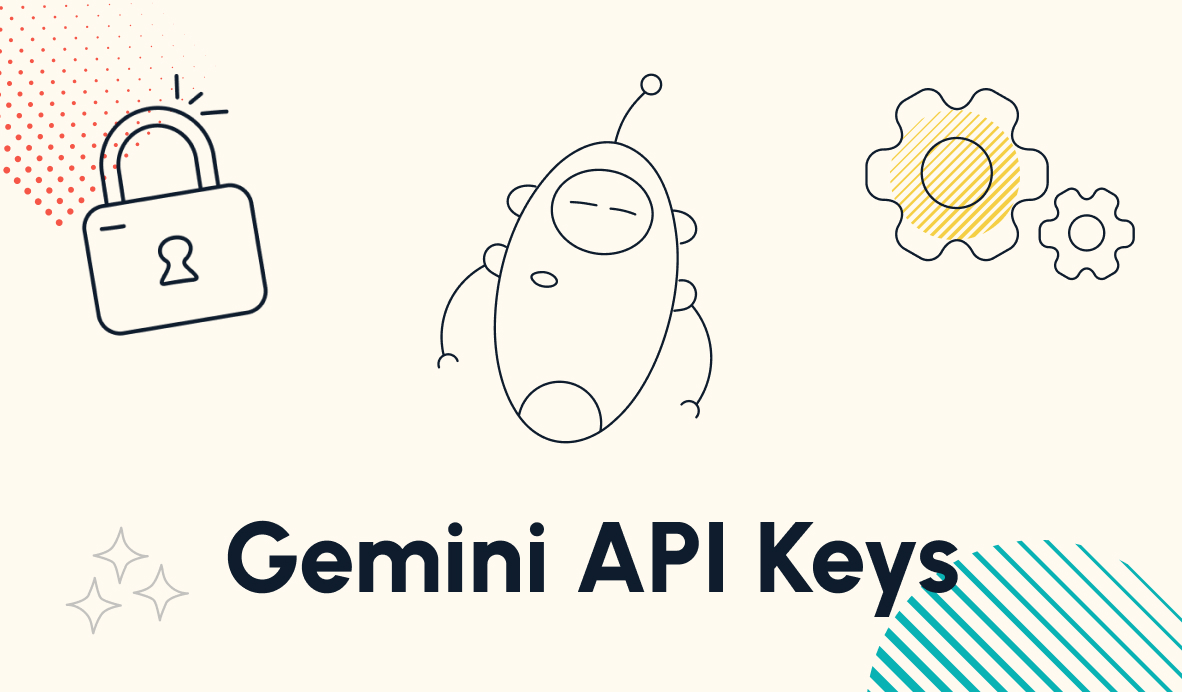How Automation Uptime Works
In this post, we'll explain how we define and calculate automation uptime, and show you what kind of reliability you can expect with XRay's automations.
October 5, 2022

Uptime is understandably a concern for many companies who are exploring workflow automation. You need your automations to run whenever you call on them, or they won’t be very helpful to you and your team.
In this video, we’ll define precisely what we mean when we talk about automation uptime, and we’ll give you an idea of what kind of performance you can count on with XRay’s automated workflows.
Defining Uptime
First, let’s start with a definition of uptime, just to make sure that we’re all on the same page.
We define uptime as the percentage of the time that your automation works as designed when it runs - or when it’s supposed to run.
For example, let’s say you have an automation that sends a welcome email to each new client you sign. The automation triggers whenever you mark a deal as “Closed/won” in your CRM.
In the last 3 months, you had 20 clients sign. The automation ran correctly 18 times, ran with errors once, and didn’t run at all for one client.
With 18 out of 20 runs working correctly, that would count as 90% uptime for that automated workflow.
Out-of-scope use cases don’t count against uptime
One situation that shouldn’t be counted against uptime is when your automation encounters scenarios it wasn’t designed to handle.
To continue with our example scenario, let’s say you sign a client, but they’re not in your CRM, so your “Welcome email” automation doesn’t run at all.
You might have wanted it to run, but unless it was designed with that use case in mind, there was no way it could have run.
Since the automation is working as intended, we wouldn’t count this situation against uptime.
To try and make sure that your automations consistently support all of your daily workflows, we’ll do everything we can to address the most common edge cases that you might encounter.
However, there will always be occasional situations that nobody could have predicted which your automations won’t be able to handle.
Downtime is often caused by the services your automation depends on
One aspect that does count against uptime is when the various services your automations leverage are not working correctly.
Even the largest, most widely-used services available periodically experience some downtime. You might recall Facebook going down for a while due to a new bug in their code.
If the cloud servers your apps rely on are down, or if your CRM is down, your automation probably won’t work as intended.
This is part of uptime and downtime, since it prevents the automations from working as designed, but it’s not something an automator can control.
And ultimately, while downtime from web services will impact your automations, it also would have prevented you from getting the work done manually.
If Google Drive is down, you won’t be able to access it, and neither will your robots.
—
To summarize, uptime is the reliability rate of your automation, excluding scenarios it wasn’t designed to handle.
You might experience downtime due to bugs in the automations themselves, or due to problems with the software and services they rely on.
From time to time, you’ll also likely run into situations that your automation simply wasn’t designed for.
So with all of that in mind, no automator can guarantee perfect, 100% uptime. But what should you realistically expect?
XRay’s Uptime Targets
At XRay, we aim for 95% uptime or higher for each completed automation.
This rate applies to each automation individually. An automated workflow might consist of several automations, so the uptime rate for each workflow will inherently be a bit lower.
If even 1 out of 10 automations isn’t working correctly at any given moment, the end-to-end workflow won’t run correctly.
As your workflows evolve throughout your membership, you will notice that most of your automations run smoothly the vast majority of the time. Only a few automations will emerge to be consistently problematic for a while. These are typically the automations that deal with the most complex or unpredictable aspects of the workflow.
Most automations, once configured and used properly will continue to operate as intended.
Maintain uptime while expanding your automated infrastructure
Ensuring that your automations continue to operate reliably even when you’re adding new workflows is one of our main responsibilities, and one of the key benefits of working with a professional automator.
Once your automated infrastructure is established with a few workflows, adding a new workflow isn’t just like starting over from the beginning.
It needs to fit into the existing workflows without compromising their consistent, correct operation.
This is something that can be very difficult to manage on your own, but when working with XRay, we can ensure that your automations will work as designed in nearly every instance.
Uptime metrics don’t tell the whole story
Though we strive for high uptime for all of our automated workflows, we recommend caution when using uptime as a key metric for your organization’s automation efforts.
Of course, reliability is obviously important. The vast majority of the time, your automations should work exactly as intended whenever they’re supposed to run, and that’s what we provide at XRay.
But if you’re not putting uptime and downtime into context, these stats can be misleading. With a manual process, you often have no idea what your uptime really is. You don’t know if every signed client got a welcome email, or if every online purchase was logged in your inventory.
And worst of all, sometimes you can’t even find out.
With manual systems, you often have to wait for catastrophic errors to occur before you discover a problem.
When you automate your workflows, you gain much more visibility into your processes and data. As a result, you’ll see all sorts of trends, insights, and events that previously went unnoticed - and that includes flaws and errors in the system.
We’ll do everything we can to ensure 95% or higher uptime, but it’s often best to focus on the results anyway.
Is your team able to get more done? Are they able to spend more of their time on making critical decisions? Are your clients happier with the work you’re doing and the support you’re providing?
When you build an automated workflow, the goal is to improve your process and its results. The concrete outcomes of your automations and the value they deliver matter much more than any one metric.
Use reliable automated workflows to get better results
When you work with XRay to start auxtomating your workflows, you can count on them to perform as expected the vast majority of the time. Inevitably, you’ll run into some errors from time to time, but the results for your company will be far better than what you were able to accomplish with manual work alone.
If you have any questions at all about how we build and maintain automated workflows at XRay, please don’t hesitate to reach out.
If you’d like to learn more about XRay’s approach to workflow automation, be sure to check out our blog or our YouTube channel. You can also follow XRay on Twitter, Facebook, or LinkedIn.