Start Automating Your Work on a Budget with These Free and Cheap Tools
Automating your daily work doesn't mean you have to spring for expensive solutions. In this post, we'll share five of the best free and cheap automation tools that you can start using right now.
June 24, 2024

Automating your daily tasks doesn’t mean you need to sign up for expensive software. With the right tools, you can boost your productivity and get rid of robotic work without breaking the bank.
In this post, we’ll give you a rundown of 5 of the best free (or cheap) automation apps available right now.
While most of these apps can be accessed for no charge at all, many do offer additional features at an extra cost.
This list will cover several use cases, so whether you want to automate personal tasks, your social media, or your business, there’s something here for you.
Links to every app can be found in the companion XRay Workflow resources board for this post.
Now let’s jump into the list.
App #1: Simple Social Media and Mobile Automation with IFTTT

What is IFTTT?
IFTTT stands for “If This, Then That”, and it's a tool that lets you automate your web apps and your mobile devices, including system settings on your Android or iOS phone.
This app does not have a huge library of integrations compared to giants like Zapier, but it does offer great support for social media apps and mobile devices in particular.
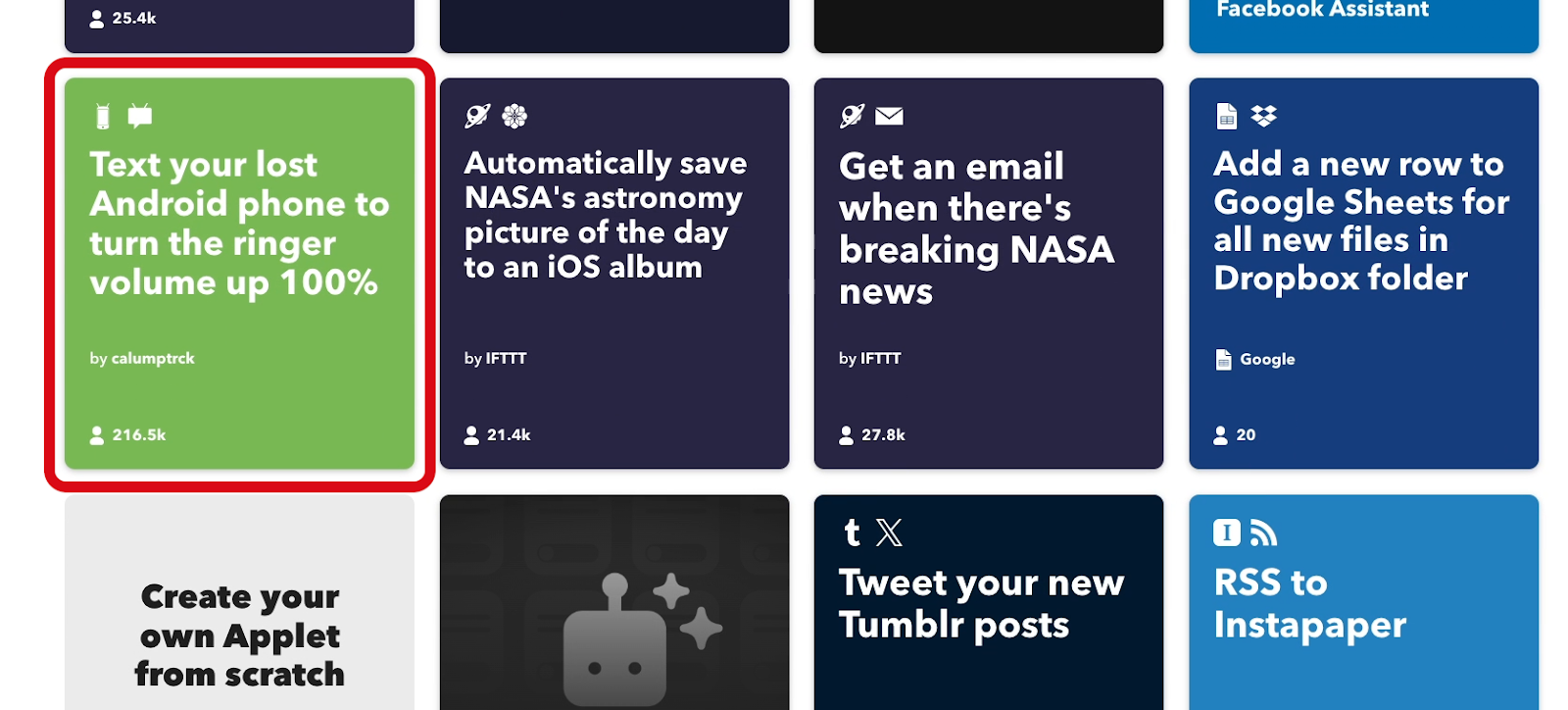
What can IFTTT Do?
With IFTTT, you can build automations or “applets” that run whenever a specified event occurs.
For instance, you could create an applet that shares every new update in an RSS feed as a post on a Facebook page.

Or, you could build an applet that creates a new post on Twitter whenever you start streaming on Twitch, so all your followers can get notified immediately.
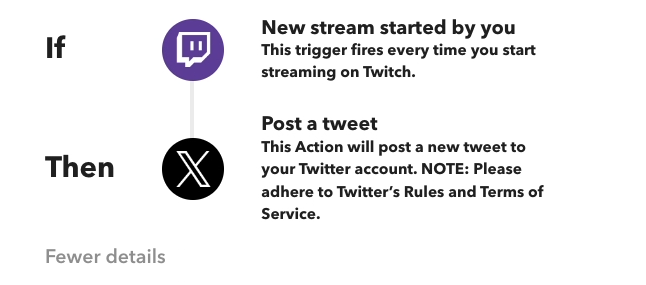
Automating mobile devices with IFTTT
With its mobile automation tools, you can use IFTTT to do things like unmuting your phone whenever you get home.
You could also send an automated text to your family asking if they want anything whenever you arrive at the grocery store.
That way, you can avoid making a second trip just for a single bottle of hot sauce.
Limited support for business apps in IFTTT
IFTTT also offers decent support for some popular business apps, including Google Drive, Slack, Webflow, and Airtable. However, you’ll definitely find more integrations for this kind of software on automation providers like Zapier and Make.
What are IFTTT’s limitations?
The biggest downside of IFTTT is that the free plan is rather limited. You’ll be stuck with 2-step applets only, and you’ll be limited to 2 applets total.
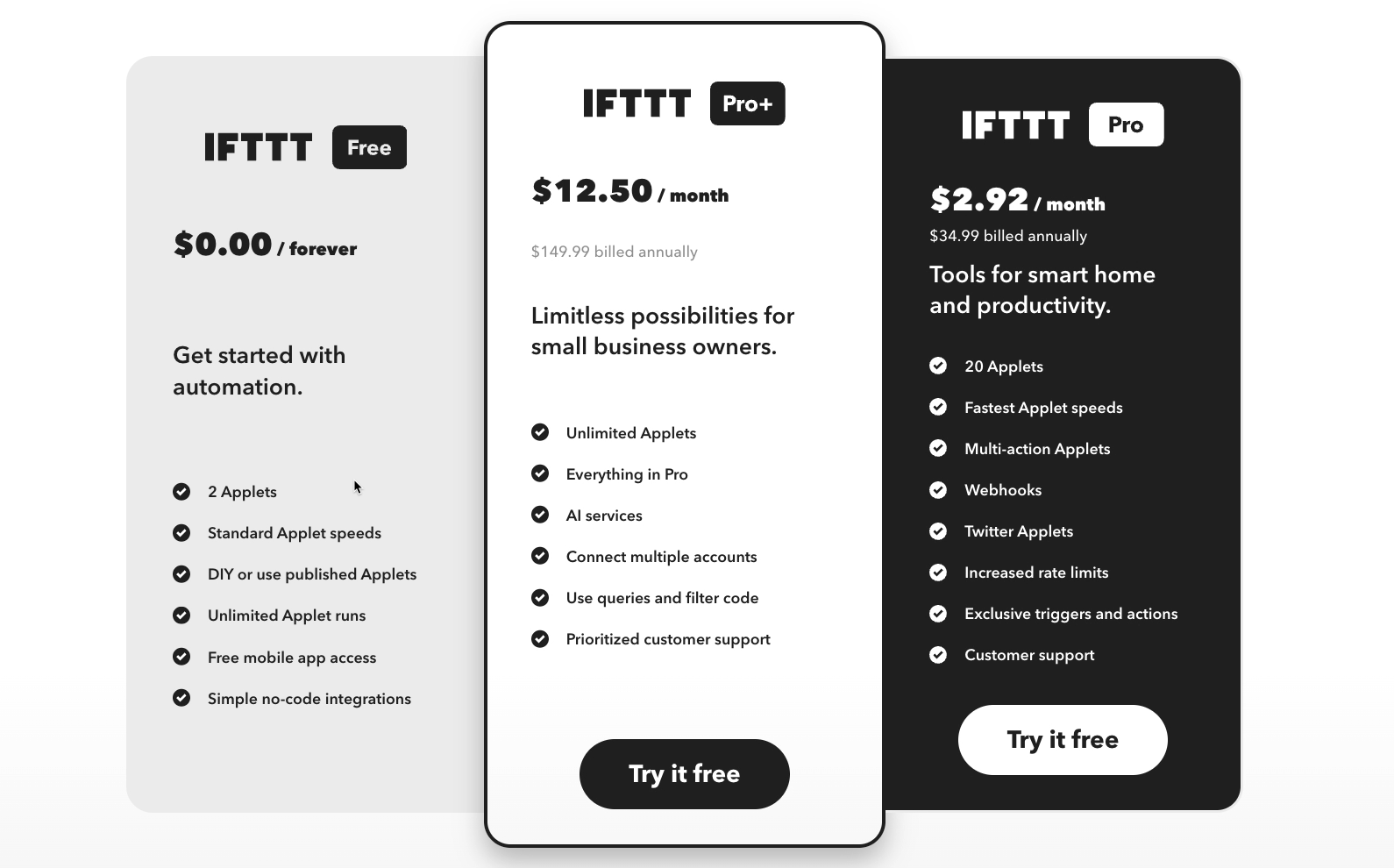
However, the paid plans that unlock additional applets and some premium integrations like Twitter start at only $35 bucks a year. That's a little less than 1/10th the cost of zapier.
If you need to automate your social media posts and your mobile devices, IFTTT is one of the cheapest ways to do it, and you can easily get started with the free plan.
Get started with IFTTT
You can learn more and create a free account on IFTTT’s website.
App #2: Build Sophisticated Automated Workflows with Make

Next, let’s take a look at the best free automation choice for businesses.
This app is now called Make, though it used to be known as Integromat. A recent rebrand switched their color scheme from blue to purple and changed a few things behind the scenes, but it’s still the same app.
At its core, Make is pretty similar to IFTTT, and even more similar to Zapier.
What can Make do?
With Make, you can build automations – called “scenarios” here – that connect your web apps together. When an event happens in one web app, one or more actions will be automatically performed in your other apps.
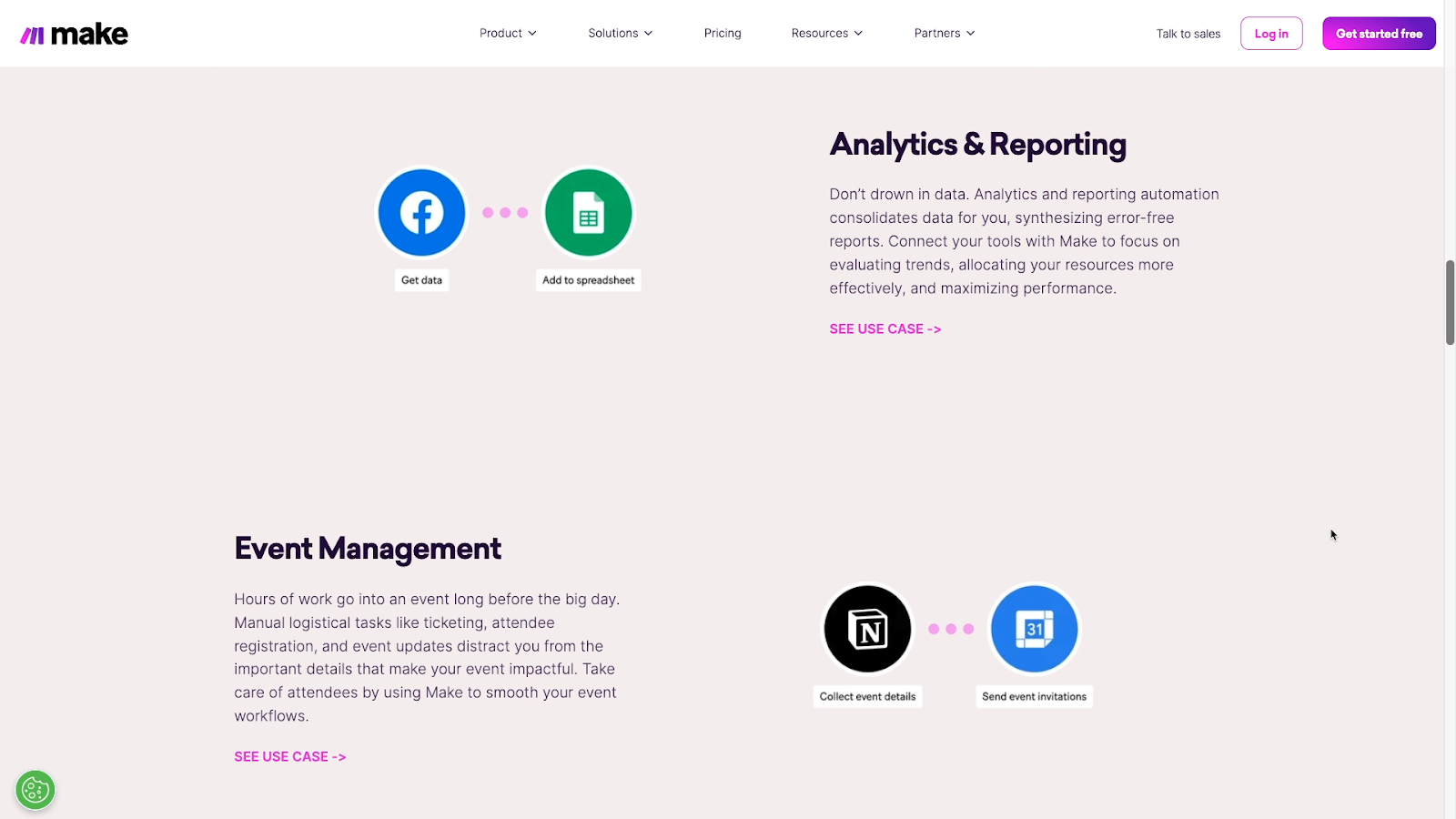
Make has about twice as many integrations as IFTTT, though it doesn’t have nearly as much support for Android and iOS device-specific automations.
Instead, you’ll get access to a greater number of integrations with popular business and enterprise web apps, like Shopify, Hubspot CRM, and Basecamp, just to name a few.
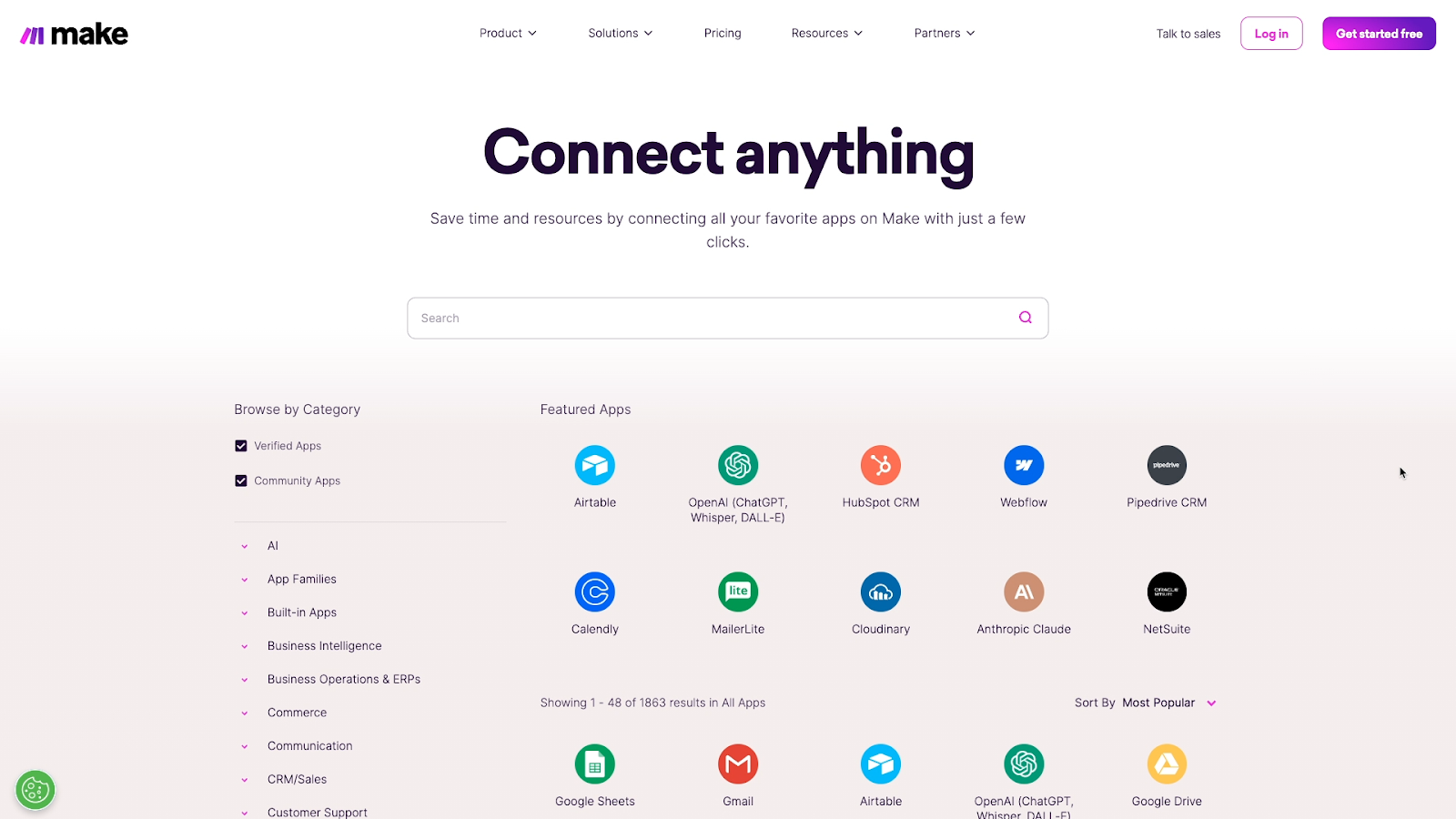
You’ll also typically see much more advanced support on Make for apps that might also be on IFTTT, like Asana or Salesforce.
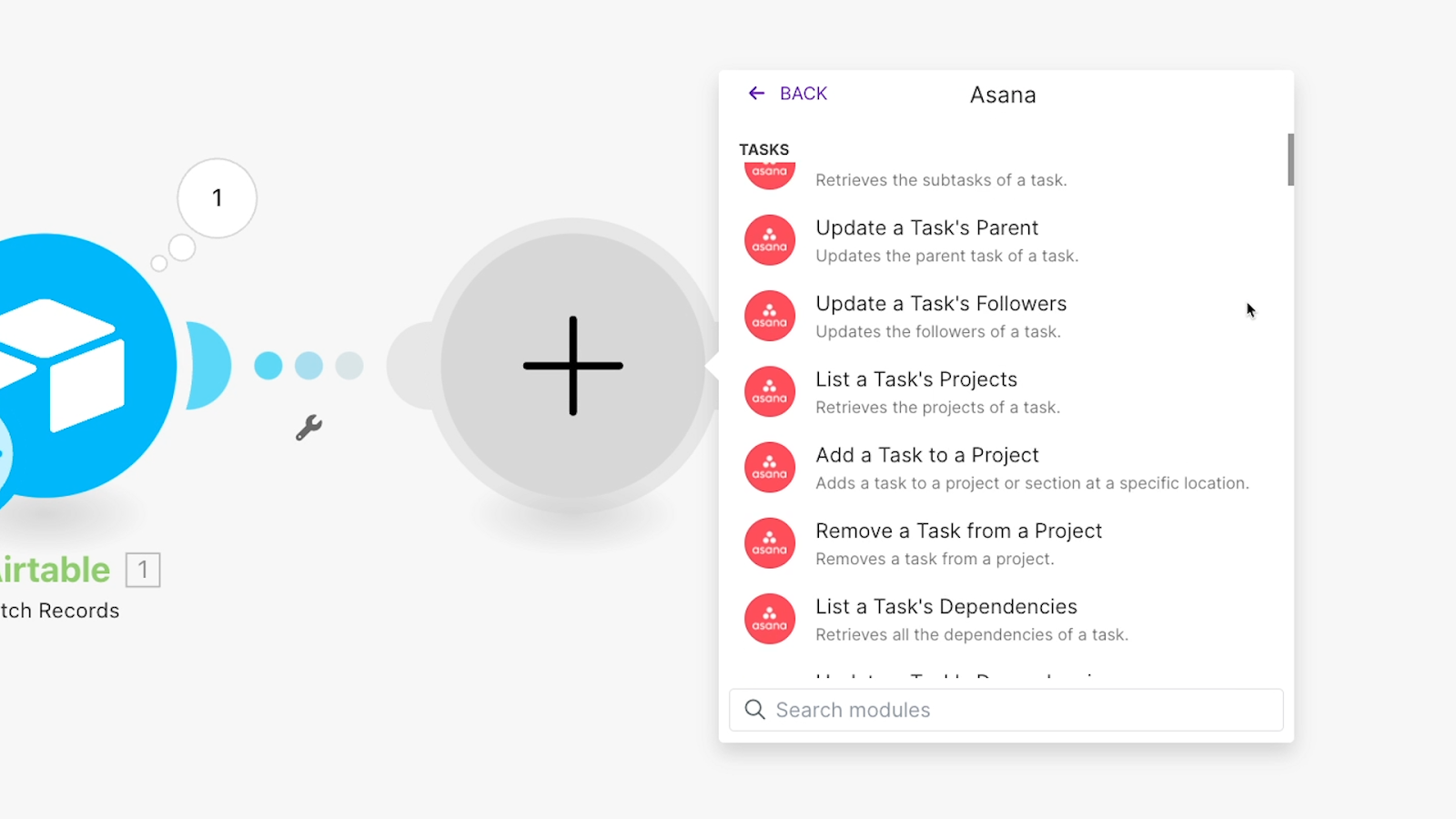
Additionally, Make’s free plan is the most robust out of any comparable automation provider. You’re still limited to only 2 active scenarios, but unlike IFTTT or Zapier, Make will let you build multi-step automations without a paid plan.
You can also access basically all of Make’s core features without paying a dime. Your two scenarios can connect data between a dozen different apps and run all the conditional logic that you want.
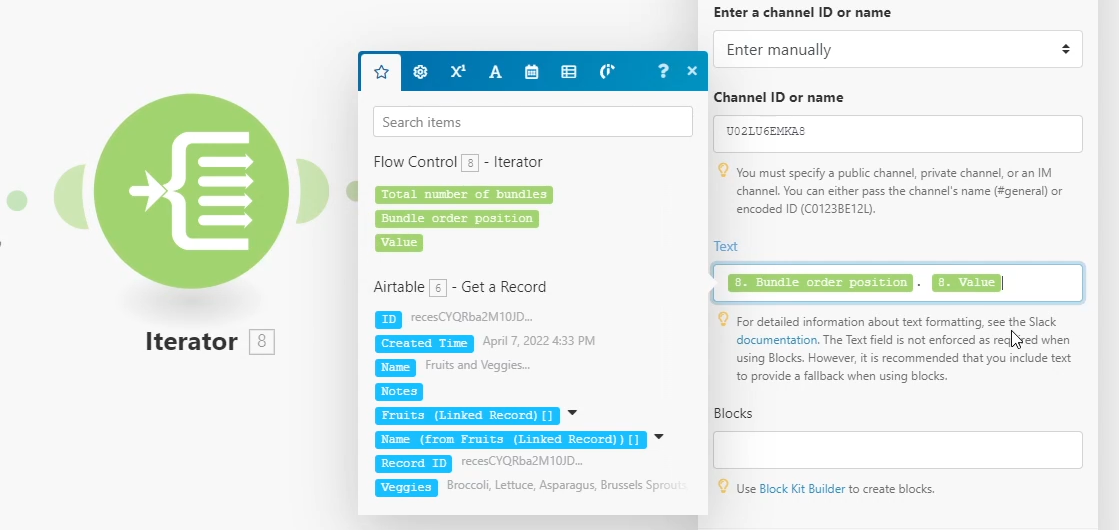
Routers, filters, arrays, iterators and other features are all available to give you precise control over how your automations run.
Make’s limitations
Compared with competitors like Zapier or IFTTT, Make can be a little challenging to learn, particularly for users with no coding experience at all.
Additionally, while its current tally of almost 2,000 integrations is impressive, it’s still a long way off of Zapier’s staggering total of over 7,000 integrations. If you’re a strictly no-code builder and aren’t interested in dabbling with low-code Make may not be an ideal choice.
Finally, Make’s free plan won’t be suitable as a long-term solution for automating your company’s work. If you want to start using several scenarios to automate your team’s work, you’ll need to start a subscription.
That being said, Make is easily the best way to explore everything no-code automation can do for your company without any cost or commitment upfront, and it offers several affordable paid plans.
Get started with Make
To learn more about Make and start using it for free, just explore Make’s website.
#3: Automate Your Apple Devices with Shortcuts

Of course, automation isn’t all about business, and it’s not all about connecting web apps together, either. Sometimes, it’s all about that little device that lives in your pocket.
What is Shortcuts?
Shortcuts is a free utility available on every Apple device. It lets you run automated actions at the press of a button, or whenever specific trigger event conditions occur.
Shortcuts primarily connects with native Apple software, but also integrates with third-party apps like Dropbox.
What can Shortcuts do?
With Shortcuts, you can automate reminders, photo backups, and a whole lot more on your iPhone, iPad, Apple Watch, or Mac.
For example, with Shortcuts, you can set up a Shortcut button that uploads the latest photo from your camera roll directly to your dropbox account.
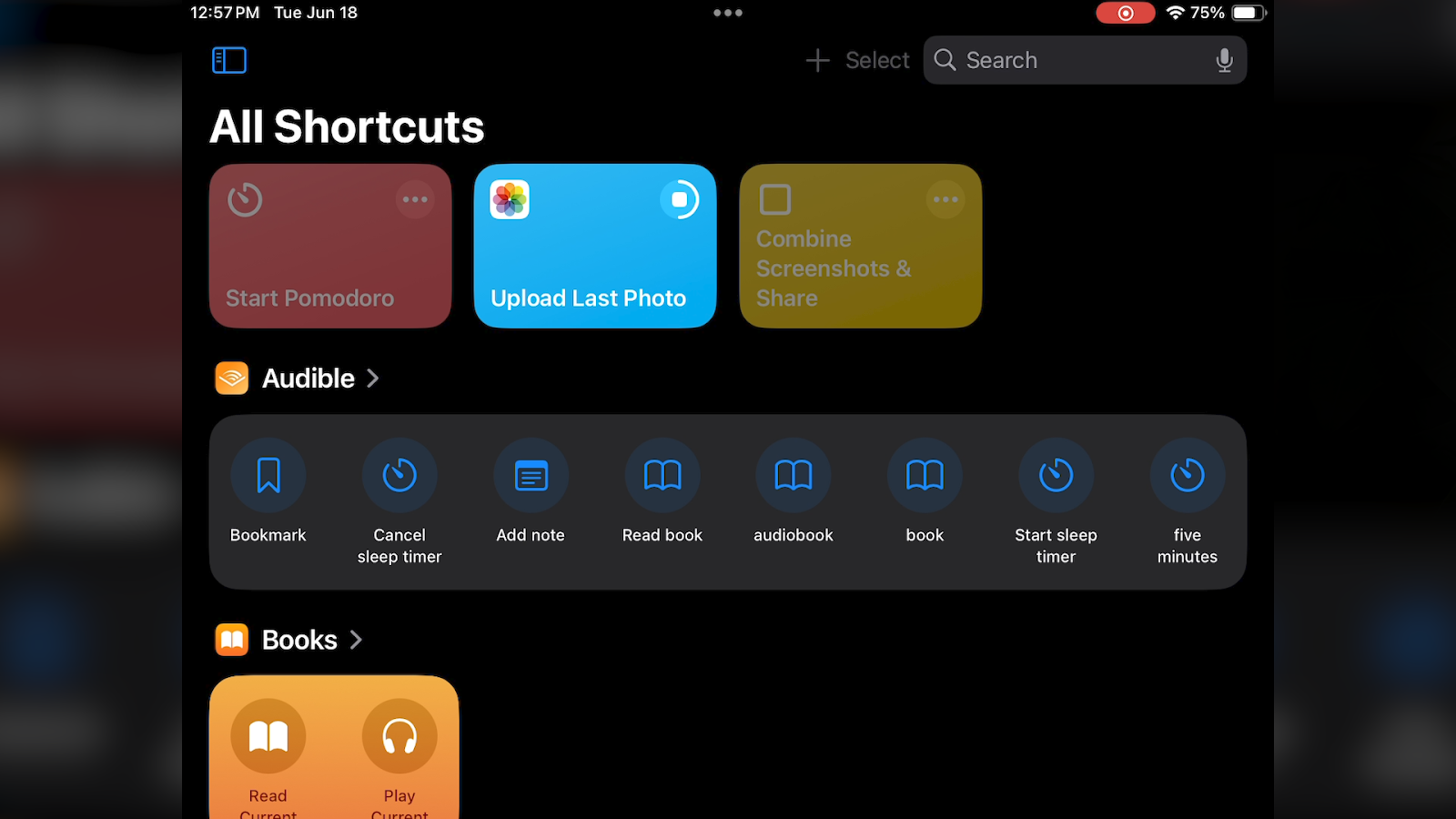
You can also set up automated text messages that get sent out at a scheduled time, or turn off cellular data when you connect to your home wi-fi.

Watch “15 iPhone Shortcuts YOU Requested” on YouTube
For a bit of fun, try using the meme builder template to quickly add text to any of your images and liven up your group chats.
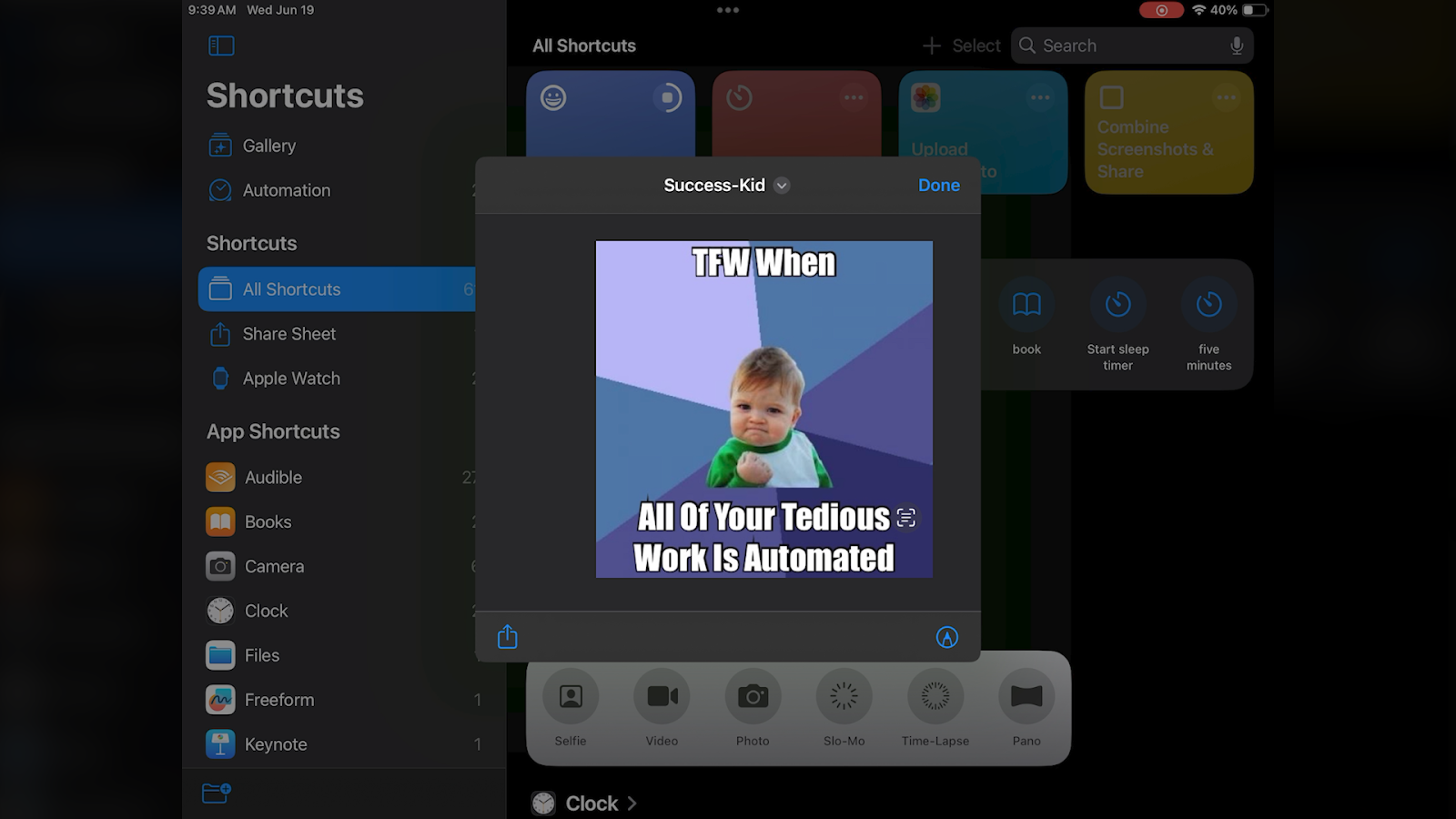
To create a Shortcut, you can either build custom actions from scratch, or grab a premade Shortcut from Apple’s template gallery to get started quickly.
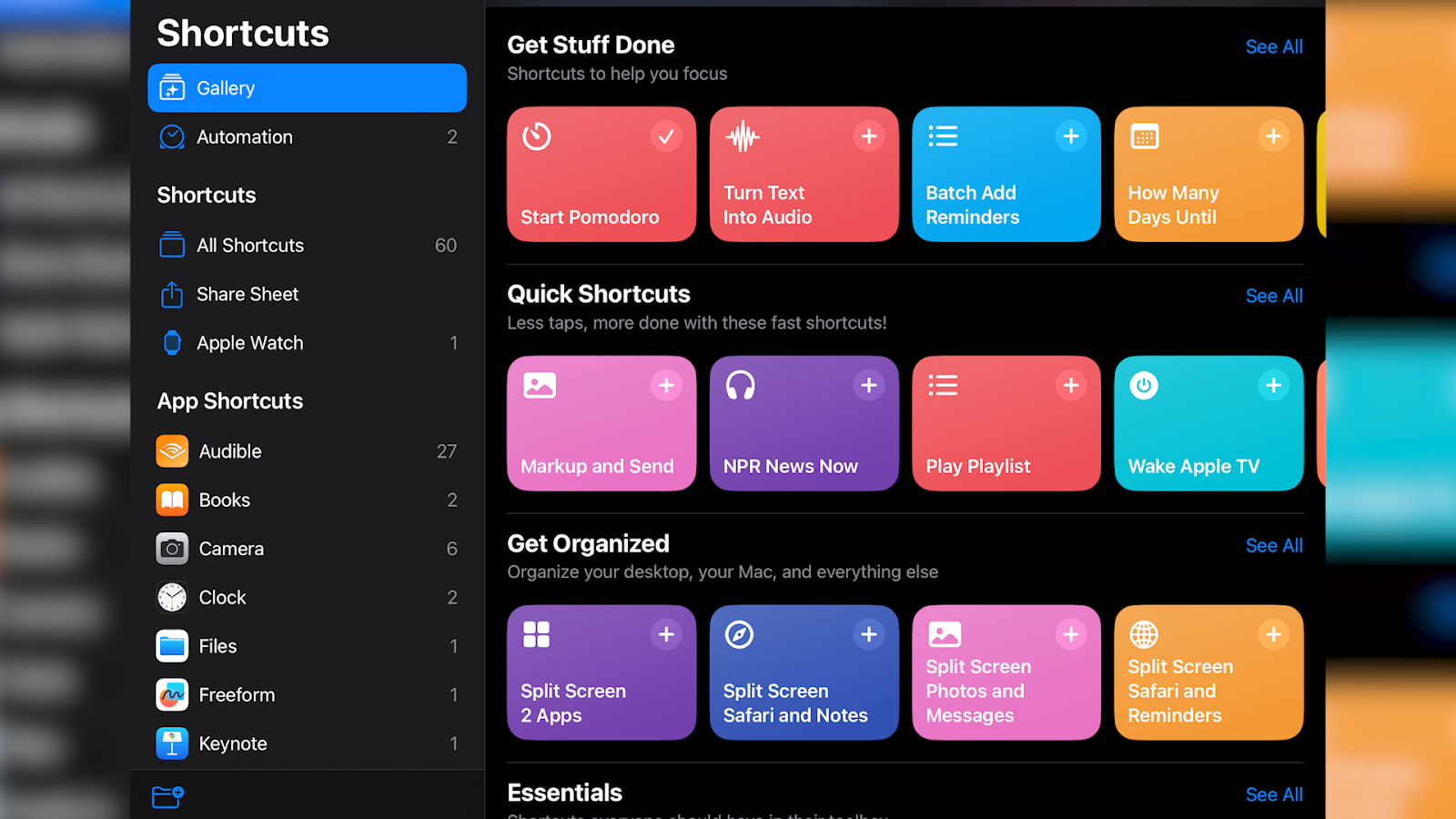
Shortcuts Limitations
Shortcuts is an automation tool that’s easy to use, totally free, and it’s already installed on all of your Apple devices.
The only real downside is that it has relatively few integrations and limited functionality when it comes to automating web apps, so Shortcuts is definitely not a good choice for automating the software you use for work.
But all in all, it’s a great tool for automating reminders, personal tasks, smart home devices, and managing your photos and other media.
Get started with Shortcuts
To get started with Shortcuts, just open up the app on your Apple device. The icon looks like this:

#4: Use Macrodroid or Tasker to Automate your Android Phone
If you like the look of Shortcuts but don’t have an iPhone or other Apple device, don’t worry. There are a couple of good Android alternatives to Shortcuts, which we’ll cover now.
Let’s take a quick look at both Macrodroid and Tasker.
What are Macrodroid and Tasker?
Both apps are very similar to Shortcuts, allowing you to automate actions in your phone’s software.
However, unlike Shortcuts, these are third-party apps. You’ll need to open up the Google Play store to install them.
Macrodroid is available to download for free, although you’ll need to pay a one-time fee of $7 to unlock unlimited macros, remove ads, and get some other functionality like cloud backups.
Tasker doesn’t offer a free plan, but costs only $3.50 to download.
What can Macrodroid and Tasker do?
As just a few examples of the kinds of automations you can set up with these apps, you can use them to start automatically playing music whenever you connect to a bluetooth speaker, set up advanced reminders and tasks, create a screen-recording button, and more.
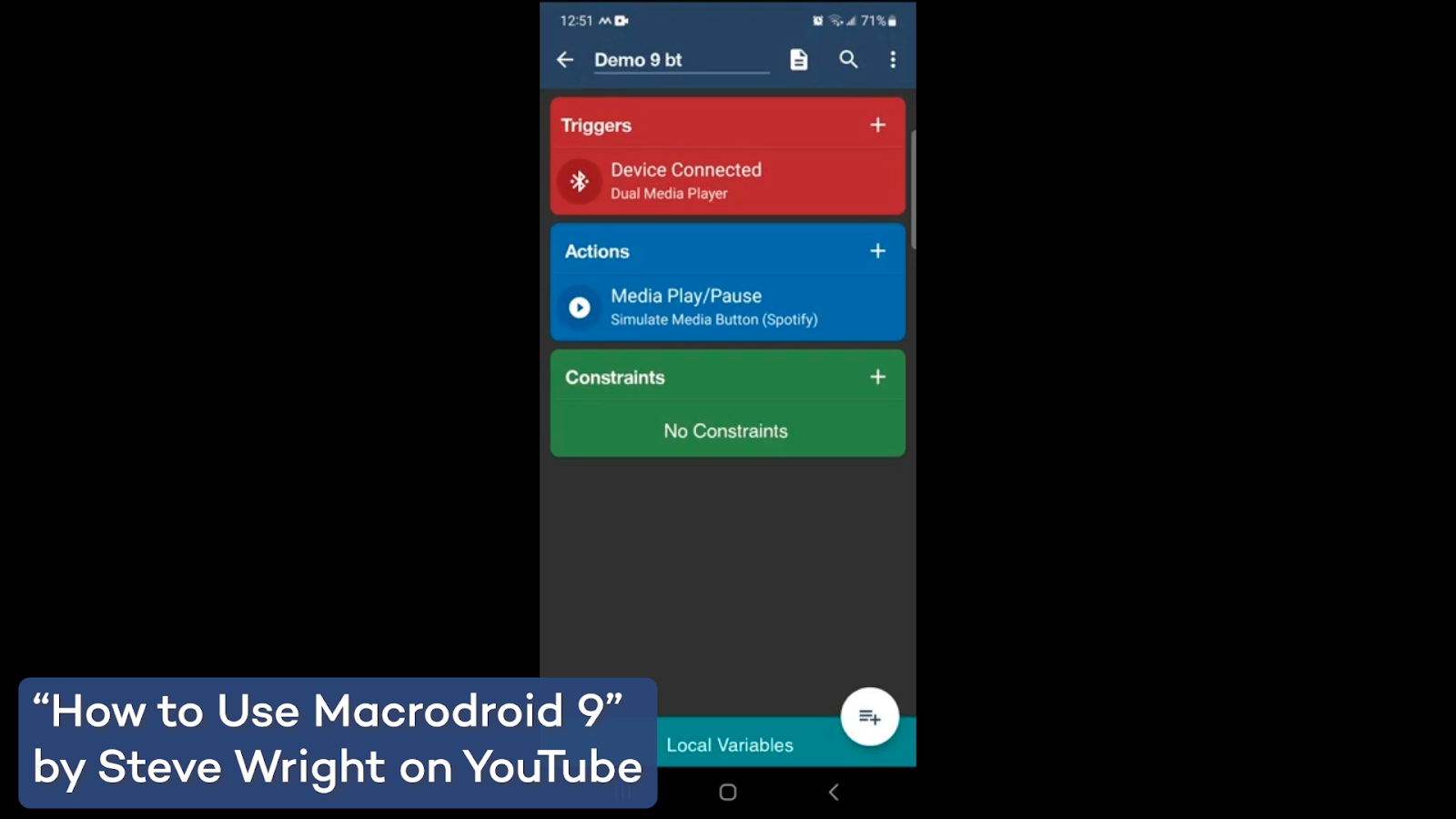
Watch “How to Use Macrodroid 9” on YouTube
The biggest difference between the two apps is ease of use.
Tasker has extensive functionality and lets you choose precise settings for every automation, but it’s not the most user-friendly experience.

Watch “Tasker 5.13 - Scenes+” on YouTube
You’ll definitely need to check out some tutorials to get started, but it does have a dedicated and helpful community that will gladly lend you a hand.
On the flipside, Macrodroid is a much simpler app to use, with an interface that will likely be a lot more comfortable for most users.
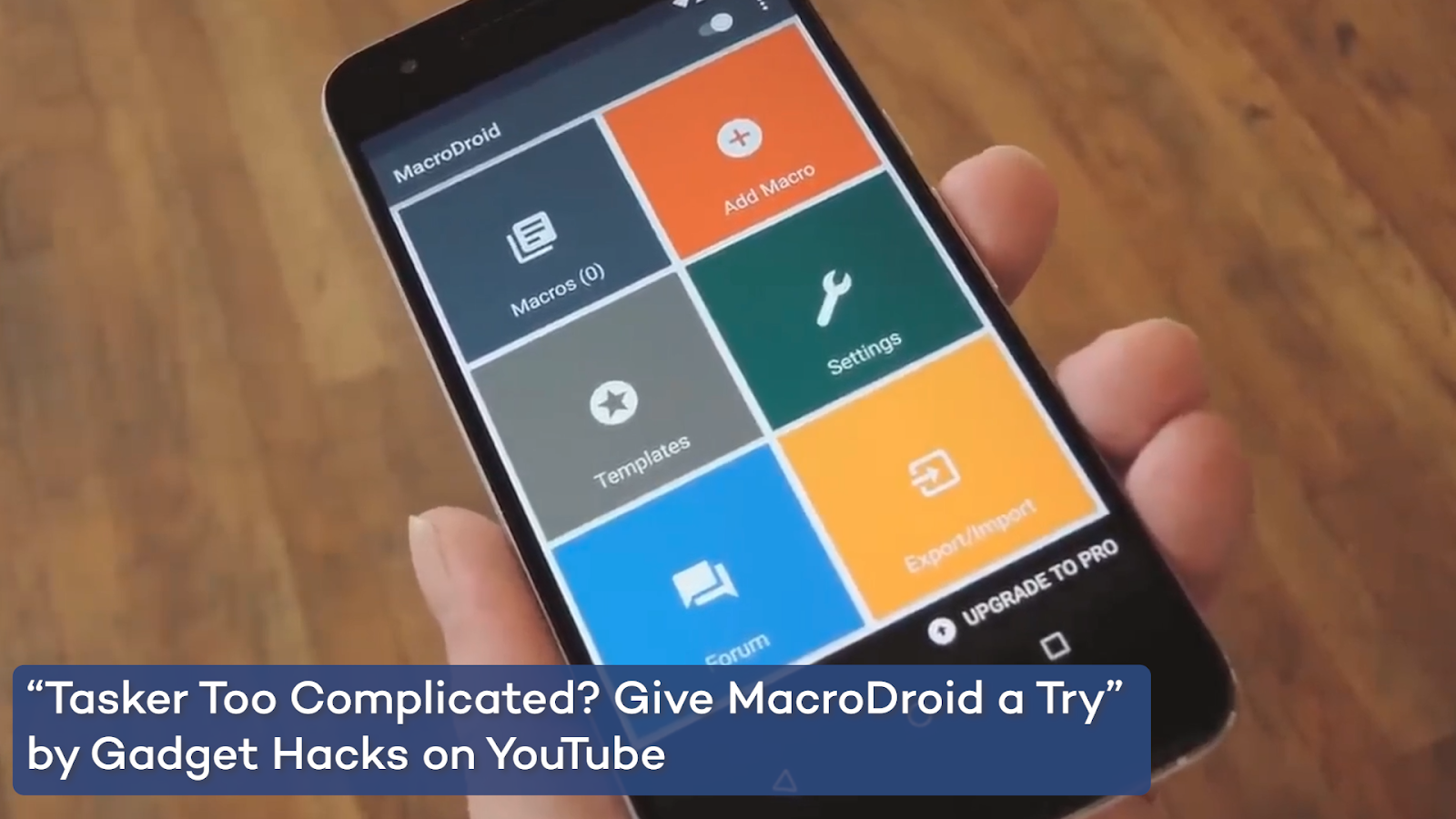
Watch “Tasker Too Complicated? Give MacroDroid a Try” on YouTube
Whichever you choose, you’ll be able to streamline all sorts of tasks and actions on your Android device.
Tasker and Macrodroid Limitations
The biggest downside to both Tasker and Macrodroid is that they’re strictly Android apps. You won’t be able to use the apps on a PC or Mac to automate your work there as well.
Get started with Tasker and Macrodroid
You can learn more about both apps and download them on their respective Google Play Store pages:
• Macrodroid on Google Play Store
#5: Explore self-hosted automation with N8N
Finally, we’ll wrap up this list with an automation tool for the most tech-savvy builders out there: N8N.
What is N8N?
N8N is an open-source automation provider. It works similarly to Zapier, Make, or IFTTT, and it also offers some standard paid subscriptions just like those apps.
What can you do with N8N?
In N8N, you can build automated workflows that are comparable to what you might build in Zapier or Make.
However, what makes N8N stand out from the competition is that it also offers a unique self-hosting option.
This is available for both their Enterprise implementations, and for their free Community version. The community version of N8N is available as a Github repository.
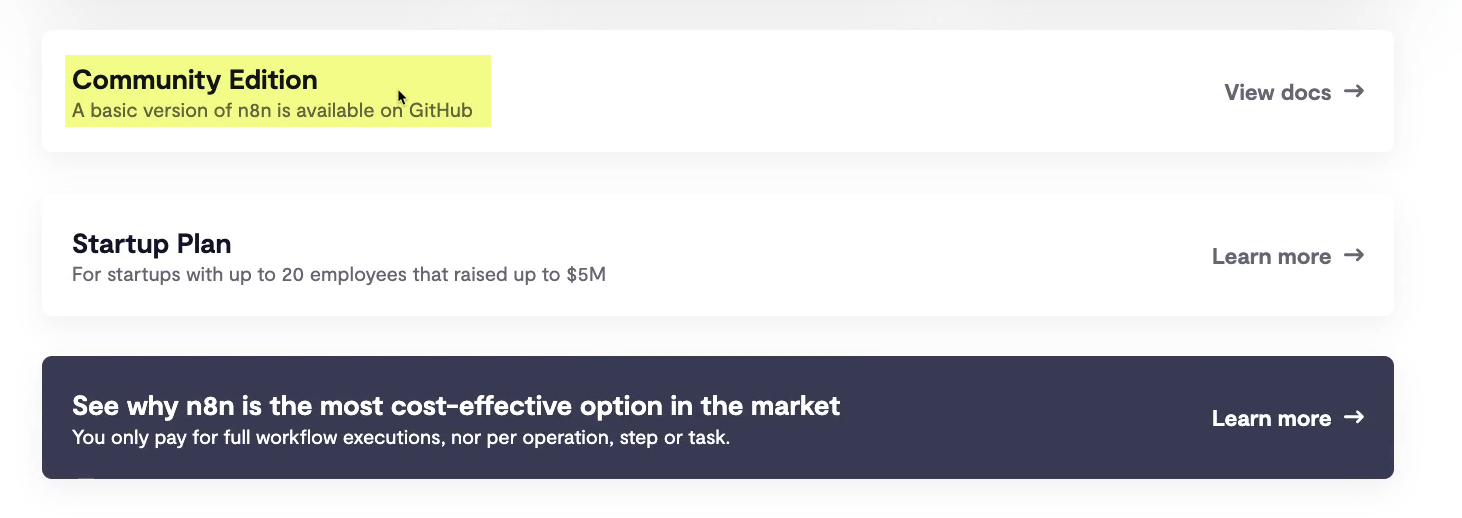
If you’ve got some technical knowledge and you’re looking to set up automations that you have total control over, then N8N is a great choice.
They only offer about 1,000 pre-built integrations, but they also include generalized tools for connecting to any app with an API.
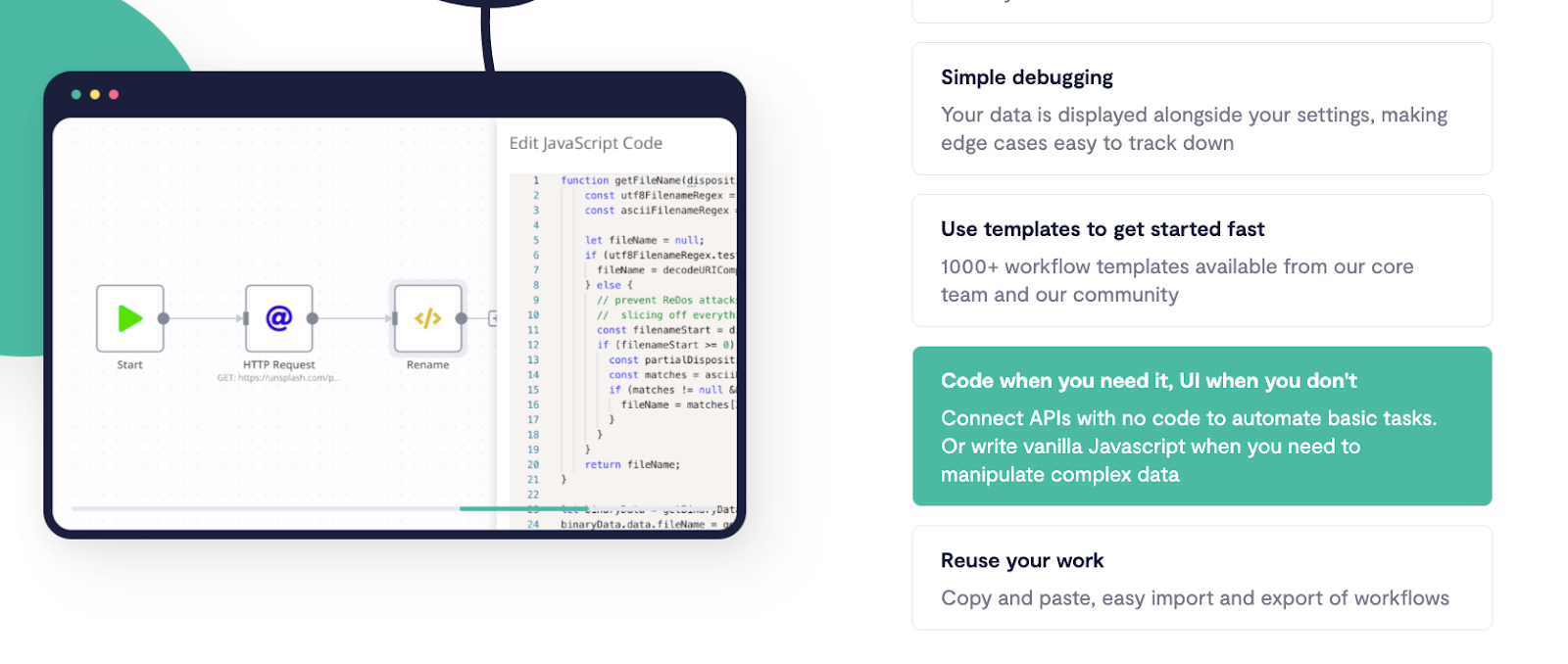
Even if setting up your own instance is beyond your comfort zone, N8N’s paid plans can still often be much more affordable than Zapier or Make. Team plans with unlimited users start at just $20/mo.
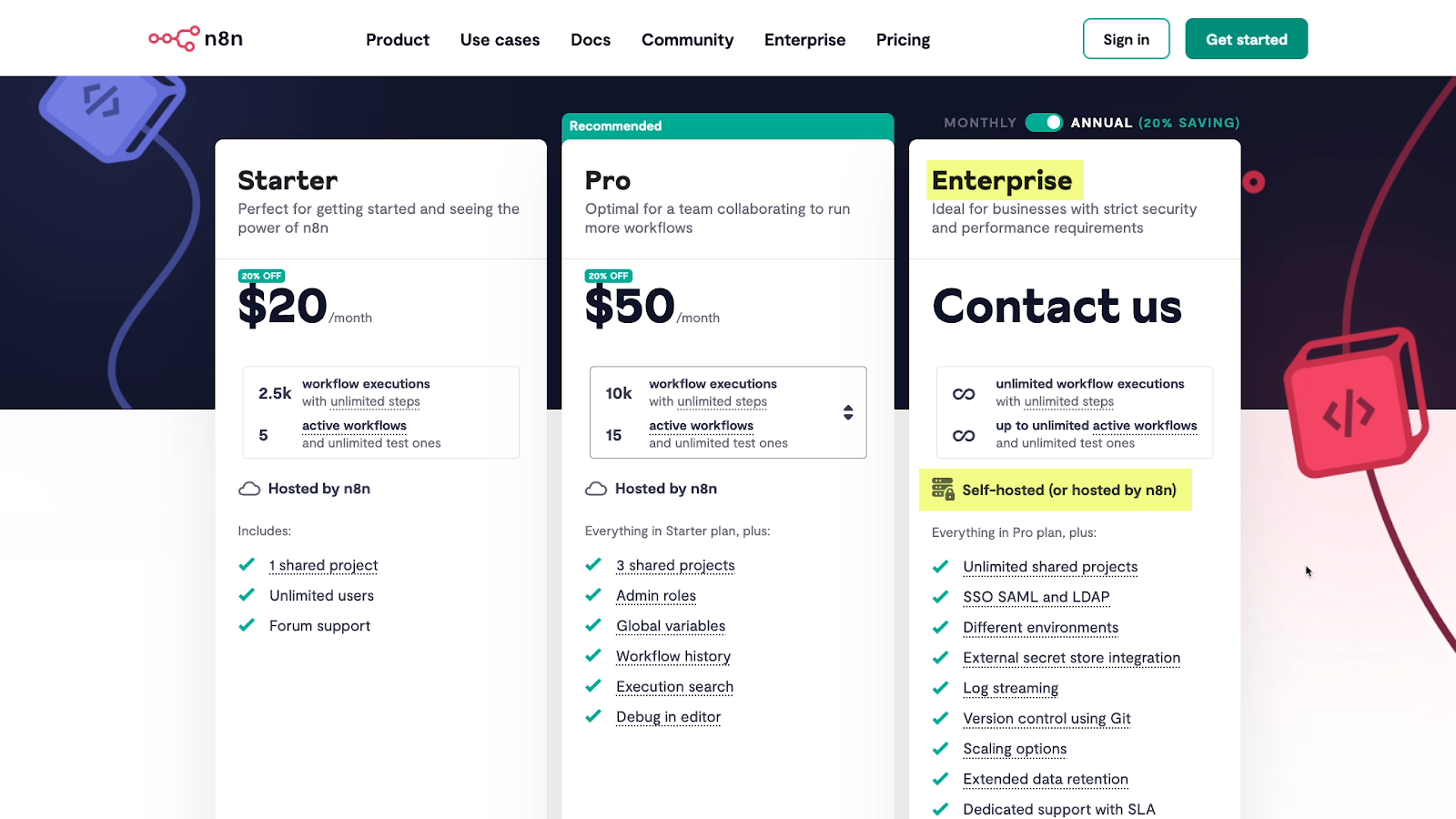
Note that N8N sets their pricing based on completed workflow runs, rather than individual tasks or operations. If you want to build longer or more complex automations, this is a more budget-friendly approach.
N8N limitations
Setting up your own self-hosted instance of N8N is not something most no-code builders will be familiar with.
Additionally, many of N8N’s features like native support for JavaScript won’t be very useful or accessible if you’re not familiar with web development.
However, making the jump from purely no-code tools to software like Docker or Supabase may be worth it for many users.
Get started with N8n
N8N certainly won’t be for everyone, but if you’ve got the technical background, its unique pricing and self-hosting model might be exactly what you're looking for.
To learn more about N8N and setting up your own instance, just check out N8N’s website.
Automation tools for any budget
Automation can make everything in our lives easier, from streamlining dull tasks at work to helping us stick with healthy habits at home. With free and cheap tools like the apps we’ve outlined, anyone can start creating more time for the stuff that matters.
For more automation tips and tutorials, be sure to check out our blog or our YouTube channel. You can also follow XRay on Twitter, Facebook, or LinkedIn.






