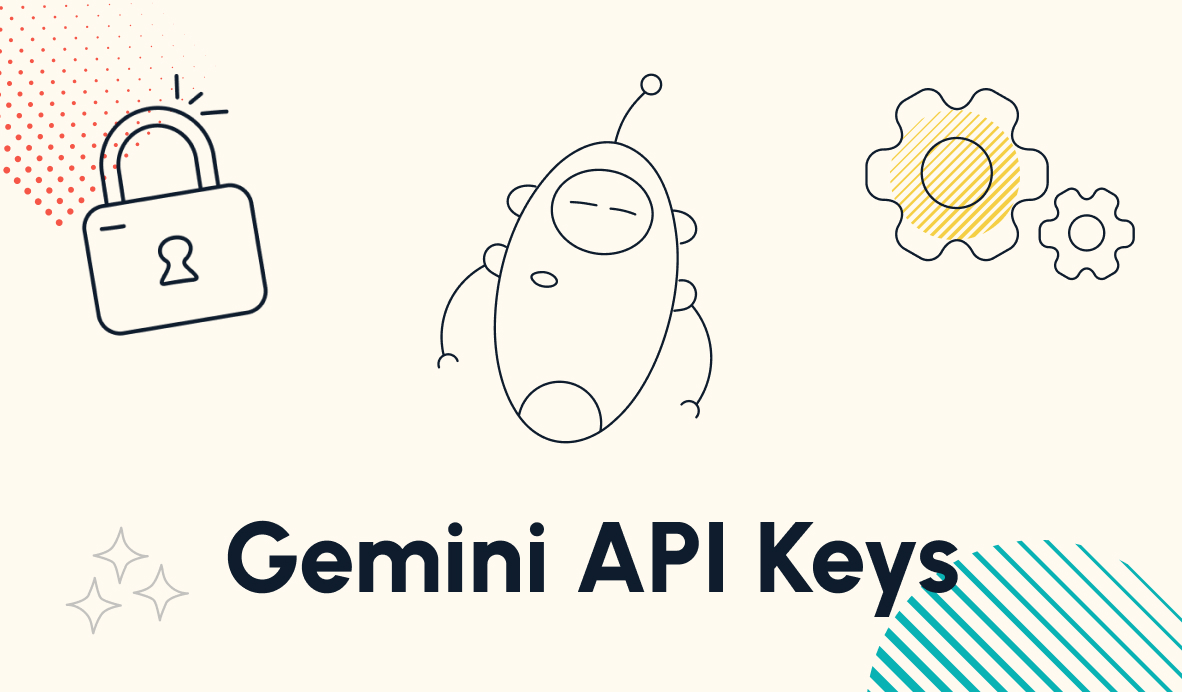4 Essential No-code and Low-code Automation Tools
If you want to get started with no-code and low-code automation, you'll need the right tools for the job. In this post, we'll show you 4 of the best apps for automation. Whether you're a total beginner or have extensive technical experience, you'll find something on this list that will let you build automations and start saving time.
August 25, 2021

Interest in no-code and low-code automation is rapidly increasing, and if you’re curious about getting started in the space, it’s important to know the best tools to get started with.
In this post, we’ll show you four of the most useful pieces of software in the no-code and low-code automation discipline. This isn’t an exhaustive list of every no-code/low-code tool out there, but it’s a good place to begin if you’re new to the concepts and looking to explore automation.
1. Zapier: Simple No-Code Automation
For a relatively new industry like no-code automation, Zapier is practically a venerable old institution. They’ve been around since the beginning, and their automation platform supports an extensive range of software.
Zapier’s intuitive UI lets you easily build sequential automations, connecting as many actions as you’d like to a specified trigger. For instance, you could set up an automation that triggers whenever you create a new file in your “Sales Reports” folder in Google Drive, and have that automation send a slack message to your #sales channel, and an email to your Sales Manager.

As a no-code tool that lets users build automations completely with a GUI, Zapier is ideal for automation beginners and users with moderate technical abilities. The biggest downside to Zapier is that, while it has integrations for thousands of different tools, its integrations for each app aren’t as deep as other platforms like Integromat. However, Zapier is still the best tool to start with as a beginner.
Try out Zapier at zapier.com.
2. Integromat - Advanced low-code automation
Integromat is a somewhat similar tool to Zapier, but is better described as low-code automation software. Integromat lets you construct automated “scenarios” with branching paths and complex actions. More advanced users can make custom API calls and write code to craft their own integrations, building exactly the automation that they want.
For instance, we built an automation in Integromat for one of our clients that created and published web pages complete with custom Stripe products.

Integromat has far fewer supported apps than Zapier, but lets you do more with the apps that it does support. While Zapier is great for beginners and anyone with at least a moderate level of technical skill, Integromat is more suited to advanced users - people with some coding experience and considerable technical knowledge.
If you’re looking to connect your apps with a low-code approach, check out Integromat.
3. Airtable - Ideal automation database
Airtable isn’t strictly a no-code/low-code automation tool itself, but it is a great app to use in conjunction with platforms like Zapier and Integromat. Airtable is a powerful spreadsheet app with a lot of features and options that make it perfect for use as a database powering your no-code/low-code automations.
At XRay.Tech, we control many of our automations with Airtable forms and views. Forms let you fill out a survey to add a new record to a database, while views let you sort and filter your databases to precise specifications. Since you can trigger Zapier and Integromat automations whenever a new record appears in an Airtable view, this gives you the ability to easily trigger and control your automations.

If you’d like to learn more about how Airtable works, you can check out our blogs on Airtable views and see how we set up an automated social media calendar using Airtable and Zapier.
You can also gather data on your automations as they run and compile it in Airtable, using linked records to create efficient databases documenting the entirety of your automated infrastructure.
Try Airtable at airtable.com
4. Keyboard Maestro - Powerful Keyboard & Mouse Automations
Of the tools on this short list, Keyboard Maestro is perhaps the least well-known, but it offers remarkable value for technical users looking to build automations. Keyboard Maestro is a Mac-only desktop app that lets you trigger automations based on inputs from your keyboard and mouse.
With Keyboard Maestro automations, you can open up all your frequently used apps with a single keyboard shortcut, automatically fill out forms on the web, run scripts to scrape data or generate reports, and more. You can use the app to automate nearly any action that you perform on your computer - so long as you’re willing to spend the time to build the automations.

Like Integromat, Keyboard Maestro is best suited to more technical users. While the app does come with lots of prebuilt automations to get you started, you’ll get the most out of it if you’re able to write some code and build automations that are uniquely crafted to fit your own workflows.
Keyboard Maestro offers a lifetime licence for a flat price of $36, making it a great value in comparison to the other SaaS apps listed here. It also has a free trial, so you can mess around with it and figure out if it’s right for you before you buy.
Download Keyboard Maestro at keyboardmaestro.com
Automation Tools for Every Skill Level
The automation space is quickly growing, and there are tools for everyone to use no matter their technical skill level. Whether you’re a novice just connecting a couple apps in Zapier or a technical wizard building complex data-scraping automations in Keyboard Maestro, the important thing is to find an app that works for you and to start automating the robotic work that eats up your time.
If you’d like to learn more about how you can break into automation, and how XRay can help you to automate your workflows, check out our blog or our YouTube channel. You can also follow XRay on Twitter, Facebook, or LinkedIn.