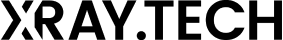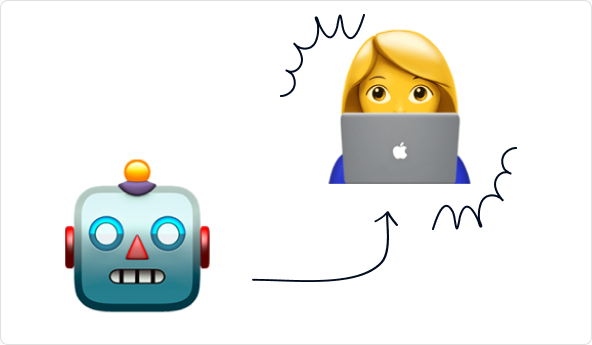Automating your workflows can often be an overwhelming concept when you’re just starting out. It can be difficult to know where to begin as you search for a way to streamline your work and organize your data across people, teams, and departments.
As low-code automation specialists, we’ve found that the best way to launch an automation project is to start by focusing on a single individual, even if your ultimate goal is to optimize workflows for your entire team.
Building automations to support a key member of your team will be the quickest way to get results in the shorter term, while simultaneously laying the groundwork for automated workflows that will help an entire department - and eventually your whole company.
Turn a team member’s chokepoints into checkpoints
Right now, there’s probably somebody at your company who is putting in great work on a consistent basis, but is getting overwhelmed with the volume of tasks they have to deal with every day.
To start supporting their work with automation, you can begin by looking at your overburdened employee’s bottlenecks. What’s eating up their time? How many of their daily tasks actually leverage their unique skills and expertise, and how many are just tedious robotic work?
When you start building automations for one of your team members, you’ll immediately amplify their output. They’ll be able to spend more of their time making critical decisions and solving unique problems instead of dedicating their time to robotic tasks.
By focusing on a single individual, you’ll be able to complete your initial automations much quicker, as you’ll only need to be concerned with one set of requirements and preferences.
However, building automations for one team member can quickly create benefits for the rest of your company as well.
Expand your automated infrastructure to a team or department
Even when you’re building automations with just one person’s role in mind, you can still establish the beginnings of a scalable automated infrastructure.
One of the key aspects of XRay’s strategy for building automations is to create an Operational Database from day one. An Operational Database, or ODb, is a centralized database that supports every automation at your company. It collects data from multiple sources which can then be plugged into your automations, and it stores data from your automations as they run. An ODb extends the functionality of low-code automation platforms, allowing for database lookups, precise control over automation triggers, and more.
In short, an ODb makes your automations more capable and scalable, and it lets all of your automations use data from each other. When we start building an automation for one role at your company, we’ll also build your ODb in parallel, which makes it easy to transition from automating for a single role to automating for several.
For example, you might start off your engagement with XRay by automating your inbound lead handling process. Your lead handling automation would send templated responses to inquiries and track the progress of each lead as they move through your funnel.
As the automation runs, your ODb would gather key data about each lead, which could then be repurposed in future automations. All of the data about your leads could be used to support an onboarding automation, creating shared folders and Slack channels for any lead that you convert to a client.
When all of your automated data runs through an ODb behind the scenes, you can easily expand the scope of your automations, jumping from a workflow that supports one role to workflows that support whole departments and teams.
Scale to a company-wide automated infrastructure
As you add more automated workflows to your ODb each month, you’ll see that it naturally expands over time to support your entire company. While this will certainly help your whole team to spend less time on robotic work, the benefits will go beyond just saving time.
When the majority of your critical processes are supported by automation, you’ll find that it's easier than ever for your team to work asynchronously. The progress of each project and task will be easily visible to everyone who needs to see it, reducing the need for ad hoc check-ins and interruptions. Files will be stored and shared consistently, making it easy for anyone to find the documents they need to get their work done.
As full or partial remote work is becoming a standard part of business around the world, you’ll need to find ways to make your company maintain its performance when much of your team is working from different parts of the country - or different parts of the globe.
A robust automated infrastructure will enable remote work, and it can all start with a single automation supporting a single person at your company.
Starting small to achieve transformational results
When you first dip your toes into automation, you don’t need to try and overhaul your entire company all at once. Automating your workflows can redefine the way your whole team works, but with an ODb set up by XRay.Tech, you can get there one step at a time.
If you’d like to learn more about how automation can save time and amplify your team’s output, check out our blog or our YouTube channel. You can also follow XRay on Twitter, Facebook, or LinkedIn.